 Zerodha (Trading & Demat Account)
Zerodha (Trading & Demat Account)
FREE Equity Delivery and MF
Flat ₹20/trade Intra-day/F&O
 Zerodha (Trading & Demat Account)
Zerodha (Trading & Demat Account)
FREE Equity Delivery and MF
Flat ₹20/trade Intra-day/F&O

|
|

6.44% 6,708,617 Clients
Angel One Account Opening Enquiry
Brokerage free equity delivery trades, free tips and flat Rs 20 intraday and F&O trade brokerage. Open Instant Account and start trading today.
Founded in 1987, Angel One Limited is a full-service retail broking company in India. It provides broking and advisory services, margin funding, mutual funds and Portfolio Management Services. It also provides loans against shares (through one of its subsidiary, Angel Fincap Private Limited).
Angel One is a member of BSE, NSE, MSEI, NCDEX & MCX. The company is also a Depository Participant with CDSL through which it offers demat and other depository services.
Angel One is popular among traders for its technology platforms, strong research services and flat fee brokerage plans. It is one of the few full-service stock brokers that offer flat fee brokerage plans. To compete with discount stock brokers, Angel One started offering 'Angel iTrade PRIME Plan', a flat brokerage fee plan wherein the company charges a brokerage fee of Rs 20 for all segments except Equity Delivery. There is no charges for Equity Delivery..
As a full-service stock broker, Angel One provides research services. The research team conducts technical and fundamental research and publishes a range of reports on stocks, companies, IPOs and markets.
Angel One offers its services through the online and offline mediums. For online trading, it offers desktop, web and mobile platforms. For offline trading, the company has built a robust network of over 110 branches and 11,000 sub-brokers across 1800+ cities (as of June 2018).
Key Facts about Angel One
Angel One has made significant investments in trading technologies. The company offers a range of in-house developed trading platforms and tools like:
All the online trading software are available free to customers.
Angel SpeedPro is a desktop trading application offers a terminal like an experience to traders. Angel One customers can download this application in a desktop and laptop, connect internet and trade. The Angel One desktop trading application offers a range of advanced and essential features to analyze and trade:
Angel One SpeedPro Download (Angel One Desktop Terminal Download)
Angel SpeedPro is a downloadable desktop application. The desktop app offers a range of features and provides a terminal like experience with live streaming quotes and fast order execution.
Steps for Angel One Speed Pro Download
Angel One SpeedPro Demo (Angel One Desktop Terminal Demo)
Traders both, new and experienced, who are using the SpeedPro desktop app for the first time would need an understanding of the various features and capabilities of the platform. Angel SpeedPro demo video provides detailed information on how to login to the platform, its various trading features and customization options.
Steps to Watch Angel One SpeedPro Demo
Angel One Trade is the web-based trading platform of the company. It offers many features to manage your portfolio, identify opportunities with access to the latest research information and trade quickly. The various features offered by Angel One Trade website are-

Angel One app is the mobile trading software of the company. The Angel One App is powered by ARQ, a data-driven recommendation engine that leverages Machine Learning, cognitive algorithms and expert insights to recommend mutual funds and top stocks. The Angel mobile trading app has many other useful features including-
Angel One Mobile Trading App Download
The Angel One Mobile app is available for Apple iOS and Google Android smartphone users. The free app can be downloaded from-
Angel ARQ is a rule-based investment engine that offers personalized stocks and mutual funds recommendations. The tool is built using Machine Learning, Cognitive algorithms and uses Nobel-prize winning Modern Portfolio Theory. It provides you with the best asset allocation advice after understanding your risk preferences.
ARQ Score Meaning (What is ARQ Score)
The other key feature of Angel ARQ tool is the ARQ score. ARQ Score is an indicative score for checking the quality of a stock. A higher ARQ score means a stronger stock while a low ARQ score means a bad stock. The ARQ score of a stock is generated based on a number of parameters like Fundamentals, Corporate Governance, Market Cap, Total Asset Base, Ratios and Valuations etc.
Key Facts About Angel ARQ
The Angel ARQ tool can be accessed from Angel One trading website and mobile app.
Angel One ARQ Demo
Angel ARQ is one of its kind product in the market. It offers some unique features and hence Angel One customers would need some understanding of the features of the tools to optimally use it. Angel One provides a few short videos explaining various features of the platform.
Steps To Watch Angel One ARQ Demo
Angel One also offers call & trade service wherein its customers can place orders over the phone. Each customer is allocated a dedicated dealer. The name and number of the specific dealer are provided with the welcome kit which sent at the time of account opening. The customer can call him and ask the dealer to place an order. This service is charged at Rs 20 per executed order.
Angel One offers commodity trading services across NCDEX and MCX. Angel One trading platform for commodity trading includes:
Customers can use any of the available Angel One trading software online to trade in commodities. The steps to download Angel One trading software is discussed above.
Angel One offers currency derivatives trading in various currency pairs at BSE, NSE and MSEI.
Customers can use any of the available Angel One trading software online to trade in currency futures and options. The steps to download Angel One trading software is discussed above.
Key Takeaways
Get a full-service trading account with discount broker pricing. Pay Rs 0 brokerage for equity delivery and flat Rs 20 brokerage for Intraday and F&O trades. Get high-quality research reports and personalized services for free. Open Instant Account and start trading in just a few minutes.
Angel broking ARQ is an algorithm based recommendation engine for generating high returns. It is an automated investment advisory engine that offers personalized advice based on your investment horizon, risk profile and financial goals.
ARQ's Robo advisory is built on advanced technologies like Expert Insights, Machine Learning, Cognitive Algorithms and Teraflops of processing power.
It is available to all Angel One customers for a Rs 99 yearly fee.
Benefits of Angel One ARQ
Steps to use Angel One ARQ
Buy/Sell from the ARQ calls page.
Angel One allows customers to set stop-loss orders in their trades. A stop-loss order is an order type wherein the system automatically executes a buy or sell order once the stock reaches a certain price set by the trader. A stop-loss is useful in minimizing losses in a trade.
Steps to set stop loss in Angel One app
Stop Loss Order Example
You buy 100 shares of ABC Company at Rs 100 each with a view that the price will appreciate in a few weeks. What if the price goes downward for some reason? To cover such a scenario, you can place a Stop Loss Sell order for selling the shares if it reaches Rs 95. While placing a Stop Loss order, you need to set 2 prices- Trigger Price (the price at which order will be triggered) and Stop Loss (the price at which the price is executed). The order will be automatically executed when the share price reaches Rs 95.
To withdraw proceeds of a sale or any excess funds in your trading account, you need to place an online 'Fund Payout' request. You can place a payout request in your Angel One app or using the Angel One website.
Steps to withdraw money from Angel One app
* Releasable amount is the maximum amount you can withdraw from your Angel One Account
Note: It takes a minimum of 1 working day for the payout request to be processed and credited to your account.
Angel Speedpro is windows installable trading software. The software can be downloaded to your desktops and laptops. It runs using the internet.
Steps to download Angel speedpro
A file with the name 'Pro Installer.exe' will be downloaded on your computer. Run the program as you do with any other software and set up your profile to start trading.
Angel One offers 3 trading software to its customers:
Angel One App and SpeedPro are downloadable software whereas Angel One Trade is a website which can be accessed at trade.angelbroking.com
Angel One Mobile App
The Angel One app is a free mobile app available for Android and Apple iPhone smartphone users. This app is a convenient way to invest/trade with Angel One.
Steps to download Angel One App
Angel SpeedPro
Angel SpeedPro is windows based installable software. It is a trading terminal for high-frequency traders. Angel customers can download and install it on any Windows desktop and laptop.
Steps to download Angel SpeedPro Trading Terminal
Angel One SpeedPro is an installable trading terminal. It is designed for frequent traders who need a range of tools, shortcut keys and super-fast execution. This software can be downloaded from the Angel One website and installed on a Windows-based personal computer. The software can be run through the internet and gives you access to all exchanges to trade in various segments.
To use Angel One SpeedPro trading software, you should have an account with Angel One. You also have to download and install the software on your Windows PC or laptop.
Steps to Use Angel One SpeedPro
Angel One offers online trading in the Futures & Options (F&O) or derivatives segment. If you have an account with Angel One, check if the F&O segment is activated for trading in your account. If it is not, you will have to submit a 'Segment Activation Request' online to activate it.
F&O segment in Angel One can be activated online as well as offline. To activate it online, you need to Log in to https://trade.angelbroking.com/ and activate the F&O segment. To activate offline, download the Segment Activation Form PDF, fill it and submit it to your branch office.
Once the F&O segment is activated then Log in to any of the Angel One trading platforms (mobile, web or trading terminal), choose the contracts and start trading.
The below article explains steps to trade in F&O in general:
You can cancel aftermarket orders (AMO) anytime before it gets executed. AMO orders are orders placed after the market closes. These orders are executed the next day when the market opens.
You have time, till the market opens or your order is executed, to cancel the AMO order. The process to cancel an AMO order is the same as any other normal order.
Steps to Cancel AMO Order in Angel One
You can also modify the order like change price/quantity/order type etc. by following the same process.
You can withdraw money from Angel One's account by placing a withdrawal (Fund Payout) request. The withdrawal request can be placed on any of the Angel One platforms including mobile apps and websites.
Steps to withdraw money from Angel One
* Releasable amount is the maximum amount you can withdraw from your Angel One Account.
Note:
Angel One software is called Angel SpeedPro and can be used on a desktop or laptop. The software is customized for experienced traders and offers a terminal-like experience to them.
Steps to download the Angel One Software
Yes, you can download Angel One software SpeedPro (Installable Trading Terminal) and use it on a PC. You could also access Angel One trading website using the web browser on your Windows or MAC computers.
Angel SpeedPro is a desktop app that provides traders with an integrated single-window trading experience along with faster trade monitoring capabilities.
To trade online in Angel One, you need to open a Demat and Trading Account with the brokereither through the web or the mobile app.
Once your accounts get created, login into your account and start investing online using any of the Angel One trading platforms - Angel One mobile app, Angel One Trade web-based platform, or Angel SpeedPro desktop application.
Angel broking offers all its trading platforms for free to customers. You can also invest in IPO and buy mutual funds using these online trading software's.
Angel Robo order allows automatic buying or selling of shares when they hit a triggered price in intraday trading. You can place two more orders along with the original order in the Robo order.
For example, you buy the shares of a company ABC at Rs.100. You then wish to sell it Rs. 130. However, you also would want to minimize your loss in any uncertain condition. Thus, using the Robo order, you can place the original buy order at Rs. 100. Along with this, you can also place two other orders - the sell order at Rs. 130 and the stop-loss order within the given price range. Once the original order gets executed, the status of the other two orders changes to Pending. These pending orders get executed when any of the two conditions get met.
Robo Order also provides the trailing stop loss feature in which a Stop loss gets set at a certain percentage below the securities market price, rather than on a single value. All Robo orders are intraday ordersand expire at the end of the trading session.
To place a Robo order in Angel One, go to the Robo order Tab to place the original order and the additional two orders as per your requirements.
Steps for setting a Robo order in Angel One are as follows:
Angel One Account Opening Enquiry
Brokerage free equity delivery trades, free tips and flat Rs 20 intraday and F&O trade brokerage. Open Instant Account and start trading today.
Information on this page was last updated on Wednesday, October 18, 2023


FREE Intraday Trading (Eq, F&O)
Flat ₹20 Per Trade in F&O
|
|
I know I am asking a silly question. Is there any other software like NEST can be used with Angel broking?