 Zerodha (Trading & Demat Account)
Zerodha (Trading & Demat Account)
FREE Equity Delivery and MF
Flat ₹20/trade Intra-day/F&O
 Zerodha (Trading & Demat Account)
Zerodha (Trading & Demat Account)
FREE Equity Delivery and MF
Flat ₹20/trade Intra-day/F&O

|
|

2.86% 918,792 Clients
Motilal Oswal Account Opening Enquiry
FREE Account Opening + FREE Intraday Trades + FREE Personal Advisor & Research + FREE for 1st Year Demat AMC Open your FREE Demat Account in 5 Minutes.
Motilal Oswal Securities Limited is a full-service stockbroker with more than 35 years of experience in the broking industry. The company offers both online and offline trading services. Along with this, the company also offers investment banking, wealth and asset management services. The company caters to over 5 million customers through its various services.
Motilal Oswal's key USP is its deep industry experience and research advisory. The company has won multiple awards for its research services. The research division has published over 80,000 reports covering 100 stocks across 45 sectors. It regularly publishes reports on companies, sectors, thematic investing and market analysis.
Motilal Oswal was the first company to offer instant, paperless trading and demat account opening services. It offers 2 brokerage plans - Value Pac and Margin.
The company offers traders multiple choices in trading platforms to choose as per their convenience. Traders can choose from the web, mobile and desktop platforms. The company also offers a call and trade facility and mobile trading.
Key Facts About Motilal Oswal
Motilal Oswal Financial Services Ltd offers its customers a range of online trading software. The company has invested in technology to provide its clientele with convenient and comfortable trading and investing experience. Various trading platforms offered by the company include:
Orion Lite provides up-to-date information on the risk and expected return characteristics of your portfolio. It lets you manage the risk profile of your portfolio. The Interactive Risk Return Chart will help you choose from the best combinations of the portfolio. It is well diversified within stocks and sectors with an option to include research for even better diversification. This terminal-based LIVE application displays and takes command to execute the suggested view on a real-time basis.
Key Features

Motilal Oswal Desktop Software Download
To download the latest version of the Desktop Application, click on - (link)
You can also download the website application through the Motilal Oswal Website, by following the steps given below:-
Motilal Oswal Desktop App Demo
Desktop trading applications are mostly used by experienced traders. Some of the features available in the Motilal Oswal desktop app are unique which even experienced traders would take time to master. Currently, the company doesn't provide any demo videos for its desktop app. You can contact customer support to know more about the various features and functionalities of the app.
Explore opportunities in the world of stock trading with the newly upgraded online trading app- MO TRADER. Trade seamlessly across various scripts, commodities, FnO and other products instantly with the MO Trader app. Ranked amongst one of the best trading apps in India, the MO app has an intuitive and user-friendly interface that provides its user access to popular market assets. Additionally features such as market screeners, options trades, and slice trade make it one of the best mobile trading apps.
Benefits of MO Trader App
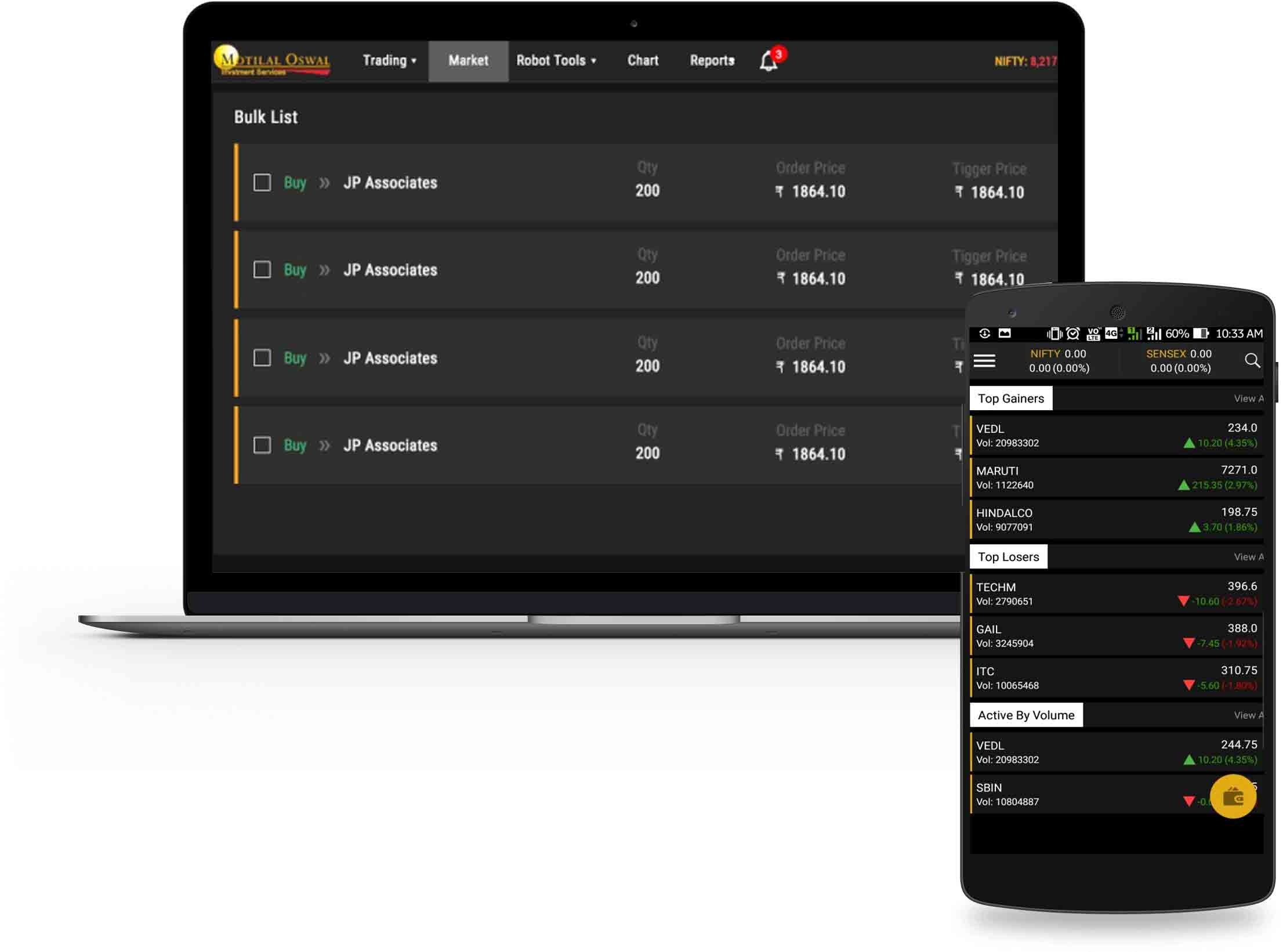
MO Trader Software Download
To download the latest version of the Mobile Application, click on - (link google and apple store)
You can also download the website application through the Motilal Oswal Website, by following the steps given below:-
MO Trader App Demo
Some of the features available in the MO Trader app are unique and would need some learning. Motilal Oswal has provided a MO Trader video demo and Powerpoint presentation on its website to explain various features and capabilities of the platform.
Steps To View MO Trader App Demo
MO INVESTOR (Mobile Application)
MO INVESTOR, guides you through investment solutions, by understanding your risk appetite & your capital investments. With MO INVESTOR, Motilal Oswal, opens the door for every individual to learn trading & investing in the share market, & explore features such as:
To download the latest version of the Mobile Application, click on - (google and apple store)
You can also download the website application through the Motilal Oswal Website, by following the steps given below:-
The Options Store is an automated options trading strategy guiding tool, to help beginners as well as experienced traders in the market to place the perfect options trade. Customers of Motilal Oswal can access Options Store through MO INVESTOR or MO TRADER application. The Options Store is useful in:
Users can also download the mobile application through the Motilal Oswal Website, by following the steps given below:
The Option Writer will help you with instant analysis so that you know if you need to write options or not. It can detect trends and help you in strike selection; just what is required to be the best trading software. Traders have the option to choose writing preferences like Call/ Put, Writing Aggression, Expiry. One can choose exposure to write the option against (DP Holding, Futures, Long Options, All) without exposure by creating a Watch List, and yet manage risk using spreads.
And it's easy to use - select and execute all the ideas in a single click.
Option dCoder is a vital tool in management of trading options portfolio and a feature that the best trading software must have. The software dynamically monitors and manages Option Portfolio like Pro-Option Trader, and not only decodes the payoff at different price levels and volatility but also provides risk assessment and management through parameters like market volatility, delta, theta, vega, and gamma. It lets you check your PnL for the present day and for the nearest expiry, thus helping you alter (add/ reduce positions) the Option Portfolio to view your desired pay-off.
The software guides traders in choosing the alterations based on 4 magic numbers (Greeks dCoded), and the final alterations can be executed in just one-click!
Motilal Oswal offers commodity trading services across Bullion, Metals, Energy, Agro and other commodities in NCDEX and MCX. Motilal Oswal trading platform for commodity trading includes:
Customers can use any of the available Motilal Oswal trading software online to trade in commodities. The steps to download Motilal Oswal trading software is discussed above.
Motilal Oswal offers currency derivatives trading in various currency pairs at BSE, NSE and MCXSX.
Customers can use any of the available Motilal Oswal trading software online to trade in currency futures and options. The steps to download Motilal Oswal trading software is discussed above.
Key Takeaways
This is a limited-time offer. Simply Open your FREE Demat Account in 5 Minutes.
To place an order in 5paisa, login to any of the trading platforms-desktop, website or mobile app and take the following steps:
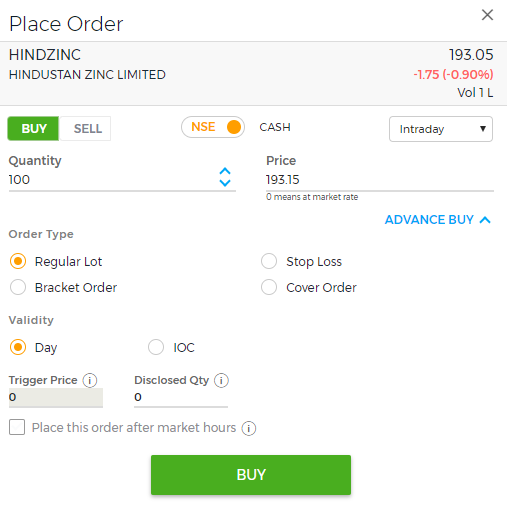
To place a bracket order with Motilal Oswal, follow the steps below:
Placing orders to buy shares of Motilal Oswal is a simple process. Start with this:
To sell shares of Motilal Oswal App, you must:
You can place multiple orders and multiple order types with Motilal Oswal: Normal, Delivery, MarginPlus and ValuePlus.
Motilal Oswal is an efficient and reliable source of trading and investment. The platform offers customers extensive features and facilities.
The demat account is an online account that allows for the safekeeping of all securities held in dematerialized form in one place. With a demat account, a trader is not required to maintain physical copies of securities certificates. This also simplifies the investment and trading process.
To maintain the Motilal Oswal Demat account online, you need to download the company's mobile app, which provides you with all the services and features required for managing and trading securities.
Motilal Oswal Account Opening Enquiry
FREE Account Opening + FREE Intraday Trades + FREE Personal Advisor & Research + FREE for 1st Year Demat AMC Open your FREE Demat Account in 5 Minutes.
Information on this page was last updated on Wednesday, May 29, 2024

Add a public comment...

FREE Intraday Trading (Eq, F&O)
Flat ₹20 Per Trade in F&O
|
|