 Zerodha (Trading & Demat Account)
Zerodha (Trading & Demat Account)
FREE Equity Delivery and MF
Flat ₹20/trade Intra-day/F&O
 Zerodha (Trading & Demat Account)
Zerodha (Trading & Demat Account)
FREE Equity Delivery and MF
Flat ₹20/trade Intra-day/F&O

|
|

Nuvama (Edelweiss) Account Opening Enquiry
Trade @ flat Rs 10 per order + FREE Trading Tips + Rs 0 Account Opening Fee. Open a Free Demat Account in just 15 Minutes.
Mobile Trader is an award-winning, 4.4 rated full-fledged smartphone trading app which is available to all users for free. With this just one app you can track markets, transact and monitor, all on single platform. It offers trading capabilities (trade or Invest on NSE, BSE in Equities, Derivatives, commodities, Currency, Mutual Funds, NCDs, and Bonds) to Nuvama clients with advanced features like:
nuvamawealth.com is a free online trading platform offering trading and investment services across multiple financial products like equity and equity derivatives, commodity derivatives and mutual funds. This website is for avid investors as it allows for portfolio tracking, latest news on assets and an instant fund transfer facility leveraging latest technologies.
This website provides you with a super easy Portfolio Organizer wherein you can manage & track all your portfolios across brokers at one place. In addition to that, Guided Portfolios allows you to achieve your investment goals, be it with starting a SIP for tax savings or planning for your children's education, even if you don't have much knowledge about markets or don't have enough time.
Similarly, SmallCase on nuvamawealth.com is a thematic investment offering, which enables investors to invest in equity baskets across various ideas and themes. Over and above all that, a detailed Reporting section empowers traders and investors to view reports across trade, holdings, P&L, tax and charges , thus providing them with a one stop shop for all of their needs.
This website is available for free to all its customers.
TX3 is an 'Installable Desktop Trading Software/Terminal' that offers advanced trading and analytical features to the traders. It is the only advanced desktop trading software which allows you to use all its features for free, these are the features which are generally available at a cost in the industry.
Customization- Multiple widgets and other customization options to design the workspace as per your trading needs.
It is a limited-time offer. Open FREE Nuvama Account online in just 15 Minutes.
The Edelweiss login id is the Client ID. It is an 8 digit numeric id like 60236141. The client id along with the password is sent to you at the time of account opening. The login ID is required to trade online. In case, you have forgotten your login id, you can recover it online.
Steps to recover Edelweiss Login ID
The login ID will be sent to your email ID and mobile number.
Edelweiss provides you a unique customer ID when you open the trading account with them. You can use this id to login to any of the trading software provided by Edelweiss. The login ID (client id) and password are the same for all platforms.
Steps to login to Edelweiss Online
If you have forgotten the password, then click on the 'Login Help' button, authenticate yourself and click submit. The password will be sent to your registered email id and mobile number.
Your Edelweiss account gets locked if you enter the password wrong 3 times or have not used the account for a long time. You can unblock the Edelweiss account online through its website or mobile app.
Steps to unblock Edelweiss account
Note: Your login id is your customer id.
Once your Edelweiss trading & demat account is opened, you are set to buy & sell shares or any other securities from the stock exchanges. You can use any of the online trading software offered by the company to trade. This includes a website and mobile app.
Edelweiss customers can also place orders by calling the dealer's desk or by visiting the local Edelweiss office.
Steps to Buy Shares in Edelweiss Online
Note:
Edelweiss customers can do intraday trading online, using call & trade or by visiting a dealer desk in nearby Edelweiss office. Intraday trading requires you to close the position on the same day. It is the most popular form of trading in India.
Steps to do Intra-day trading in Edelweiss Online
Note: In intraday trading, you need to sell the stocks bought on the same trading day before the market closes. Else you have to convert your order into delivery by paying the full value of the trade.
Margin is the money required in your trading account to take any new position in the stock market. Edelweiss offers a nice summary page which gives you complete detail about the margin.
Steps to check margin in Edelweiss
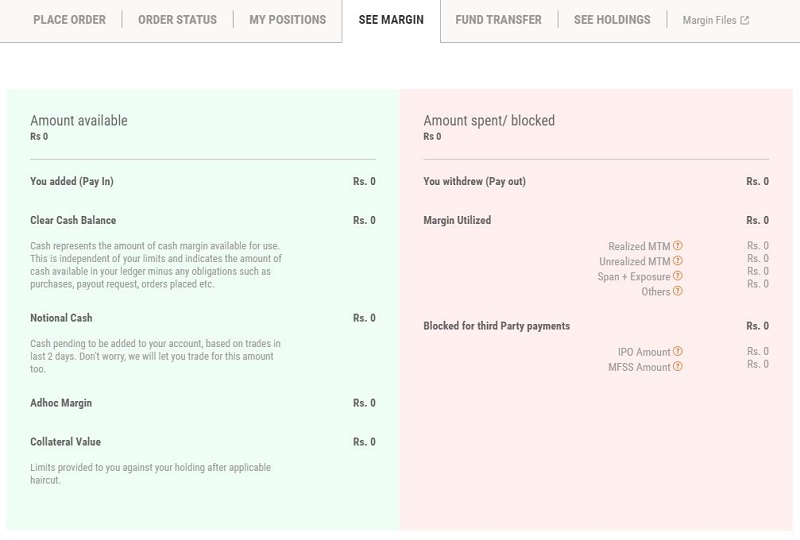
Cash Balance
Cash represents the amount of cash margin available for use. This is independent of your limits and indicates the amount of cash available in your ledger minus any obligations such as purchases, payout requests, orders placed etc.
Notional Cash
Cash pending to be added to your account, based on trades in the last 2 days. Edelweiss let you trade for this amount too.
Collateral Value
Limits provided to you against your holding after an applicable haircut.
Cover Order in Edelweiss helps you get more leverage in the equity and futures segments in intraday trades. It helps you to gain high returns while limiting your losses by setting a stop-loss trigger price.
The Cover Order feature is available only on select stocks and Future contracts. Trades with Cover Orders get a higher margin due to limited risk involved. A Cover Order lets you place trades up to 80 times the available limits in your trading account.
While taking an intraday position, you need to specify the trigger price and the limit price. If the stock price crosses the trigger price a sell order is placed which gets executed when the limit price is touched. This way you limit the extent of losses in an intraday trade in case the price moves downwards.
Steps to Place a Cover Order
You could check Edelweiss order status online for orders placed online or offline. You can check the status of one-time orders in Equity, Derivatives, Mutual Funds and IPO. You could check the status of SIP orders in Equity and Mutual Funds.
Steps to check Order Status in Edelweiss
You need to place a 'Transfer Funds Request' to withdraw cash available in your Edelweiss trading account. This request can be placed online using the Edelweiss website or mobile app.
Steps to withdraw money from Edelweiss
Note:
Steps to change password in Edelweiss
Nuvama (Edelweiss) Account Opening Enquiry
Trade @ flat Rs 10 per order + FREE Trading Tips + Rs 0 Account Opening Fee. Open a Free Demat Account in just 15 Minutes.
Information on this page was last updated on Thursday, November 23, 2023


FREE Intraday Trading (Eq, F&O)
Flat ₹20 Per Trade in F&O
|
|