 Zerodha (Trading & Demat Account)
Zerodha (Trading & Demat Account)
FREE Equity Delivery and MF
Flat ₹20/trade Intra-day/F&O
 Zerodha (Trading & Demat Account)
Zerodha (Trading & Demat Account)
FREE Equity Delivery and MF
Flat ₹20/trade Intra-day/F&O

|
|
3.71% 132,668 Clients
Anand Rathi Account Opening Enquiry
Rs 0 Account Opening Charges + FREE Stock Tips & Research Request a Callback.
Anand Rathi, a full-service broker, offers multiple online trading softwares to trade across equity, commodity, mutual funds etc. The trading platform offered by Anand Rathi includes mobile trading app, trading website, desktop trading terminal and mutual fund investment app.
Anand Rathi offers the following online trading software:
Trade Mobi is a mobile trading application offered by Anand Rathi. It has an intuitive interface, advanced features, and easy navigation facility to enhance user experience. You can trade across Equity, Commodities, Currency and F&O through this mobile app. Some of the key features of Trade Mobi are mentioned below:
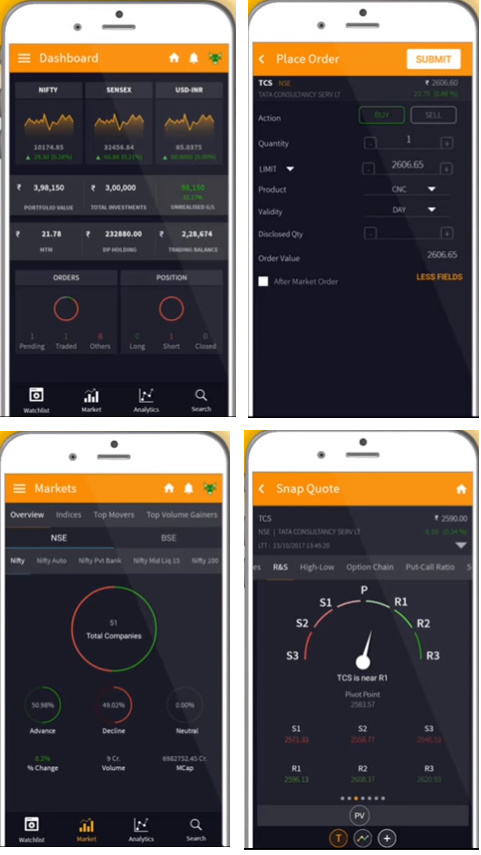
The Trade Mobi is a free app available for Anand Rathi Customers. The app is available for Android and iOS smartphone users and can be downloaded from the app stores.
Traders may need a demo video to fully understand the various features of the Trade Mobi app. The Trade Mobi Demo videos are available on the company's website.
Steps to watch Trade Mobi demo videos:
It is an upgraded version of Trade X'Press offered by Anand Rathi. Trade X'Press is a website based trading platform to provide a terminal like an experience. The platform is loaded with a better interface and various key features. Some of the key features are:
To login to Trade X'Press, you need to take the following steps-
Trade X'Pro by Anand Rathi is designed for active traders to provide a faster trading experience. It is exe-based desktop software with customized features. Advanced charting tools with a real-time update for technical analysis for intraday trade and short term trade. The key features of Trade X'Pro are mentioned below:
The installation guide is a useful document to understand how to quickly install the software. You can get the Trade X'pro installation by taking the following steps-
Anand Rathi mutual fund app is a one-stop solution to invest in different MF schemes. You can easily access, track, and manage the mutual fund investment portfolio at your fingertips from anywhere and anytime. You can also invest in mutual funds online through the Anand Rathi MF web-based portal. Some of the important features of Anand Rathi online MF are:
The AR mutual fund app is available for both Android and Apple phone users. The app can be downloaded for free from the following app stores-
Anand Rathi Securities provides demo videos which explain various features and capabilities of the AR mutual fund mobile app. The demo video is a good way to self learn various features of the app.
Steps to Watch Anand Rathi Mutual Fund App Demo Video-
It is an innovative platform that provides a suite of tools for investment services, news, trading tools and trading advice. All these services are available to you in a trading account to trade easily. Some of the trading tools are mentioned below:
Plus API Charges for Plus Trading Plugin:
Anand Rathi also offers call and trade services to its customers. In this service, customers who cannot trade online can call the Anand Rathi Call and Trade number provided in the website and place their orders. The orders will be provided by a company executive on successful authentication.
Anand Rathi also provides trading services to trade across commodities. Commodity trading and commodity futures are an active type of investment product.
Anand Rathi customers can use the same trading software discussed above to trade in commodities. The various features and steps to download the software are discussed above.
Anand Rathi Securities offers online trading services to trade in currency futures and options. The firm offers better execution, quality research, back-office access (24x7) and a robust trading system. To trade in currency futures and options, customers can use the online trading software discussed above.
This is a limited-time offer. Simply leave your contact information with us and Anand Rathi representatives will contact you.
Anand Rathi offers online trading through a range of trading mobile apps and websites. Anand Rathi customers can invest/trade in stock market, IPO and Mutual Funds using the available online trading platforms. The customers have to log in to Trade Mobi, Trade X'press+ or Trade X'Pro and you are all set to invest in securities.
Anand Rathi Online Trading platforms and tools
Anand Rathi Trade Xpress is a website-based online trading platform. This platform doesn't require any installations. You can open the website using any web browser on your computer or phone.
Anand Rathi also offers Trade X'Pro, an installable trading terminal for frequent traders. You could download this software from Anand Rathi's website. Your Relationship Manager (RM) at Anand Rathi can also help you with the installation and training of the software.
To log in to Trade X'Press, you need to take the following steps-
Anand Rathi offers order types including Limit Order, Market Order, GTD (Good Till Date), Bracket Order, Cover Order, and BTST Order.
Anand Rathi Tarde X'pro is an installable trading platform designed for frequent traders with a user-friendly interface. Tarde X'pro allows you to trade in stocks, commodities, futures, and options.
The Trade Xpro installation guide is a useful document provided by the broker to understand how to quickly install the software.
Steps to get the Anand Rathi Trade X'pro Installation Guide
You can add or withdraw funds on Anand Rathi Trade Mobi mobile app through the 'Pay In' and 'Pay Out' options available under the 'Fund Transfer' section.
Steps to transfer funds on Anand Rathi Trade Mobi
Anand Rathi Account Opening Enquiry
Rs 0 Account Opening Charges + FREE Stock Tips & Research Request a Callback.
Information on this page was last updated on Friday, July 26, 2024


FREE Intraday Trading (Eq, F&O)
Flat ₹20 Per Trade in F&O
|
|