 Zerodha (Trading & Demat Account)
Zerodha (Trading & Demat Account)
FREE Equity Delivery and MF
Flat ₹20/trade Intra-day/F&O
 Zerodha (Trading & Demat Account)
Zerodha (Trading & Demat Account)
FREE Equity Delivery and MF
Flat ₹20/trade Intra-day/F&O

|
|

1.04% 678,860 Clients
Zerodha (Flat Rs 20 Per Trade)
Invest brokerage-free Equity Delivery and Direct Mutual Funds (truly no brokerage). Pay flat Rs 20 per trade for Intra-day and F&O. Open Instant Account and start trading today.
Incorporated in 2000, Sharekhan is a full-service stockbroker. It offers online trading and investment services in India. The trading platforms of Sharekhan are feature-rich and suitable for new-to-markets, traders and investors.
Sharekhan trading platforms offer live feeds, intelligent search and reports, smart tools, advanced charting, and quick and easy order placements. Sharekhan customers have the flexibility to choose the trading platform i.e. mobile, web and desktop as per their trading needs.
Sharekhan has excellent investor education programs. It offers in-person trading assistance to all its customers. Sharekhan also offers a range of trading software and tools for customers to trade online.
Sharekhan offers 4 trading software for online trading.
All these Sharekhan trading software offer trading in equity, commodity and currency at BSE, NSE, MCX and NCDEX. They are available for free to all its customers.
Build for advanced traders, Sharekhan Trade Tiger is a downloadable exe-based trading terminal. It is a Sharekhan trading software for PC that offers a broker-dealer terminal-like experience to traders. The online desktop trading platform gives you access to multiple segments (Equity and Currency Derivatives). It has powerful trading tools like Trade from Excel and HeatMap. Other major features of the platform include:
Sharekhan Trade Tiger is among the most popular trading platforms used by frequent traders.

Sharekhan Trading Software Download
TradeTiger is an advanced online desktop trading platform. Sharekhan Trade Tiger download is available on its website.
Steps to download Sharekhan Trade Tiger Software:
Sharekhan Trade Tiger Software Demo
Sharekhan TradeTiger is designed for active traders. This share trading software has tons of features which make it difficult to use in the Initial days for most traders. Sharekhan online trading software demo provides short videos of key features of TradeTiger for self-learning. It also demonstrates its capabilities.
Note: Sharekhan customers can schedule an in-person demo of Trade Tiger software with their relationship manager.
Steps to view Sharekhan trading software demo online:
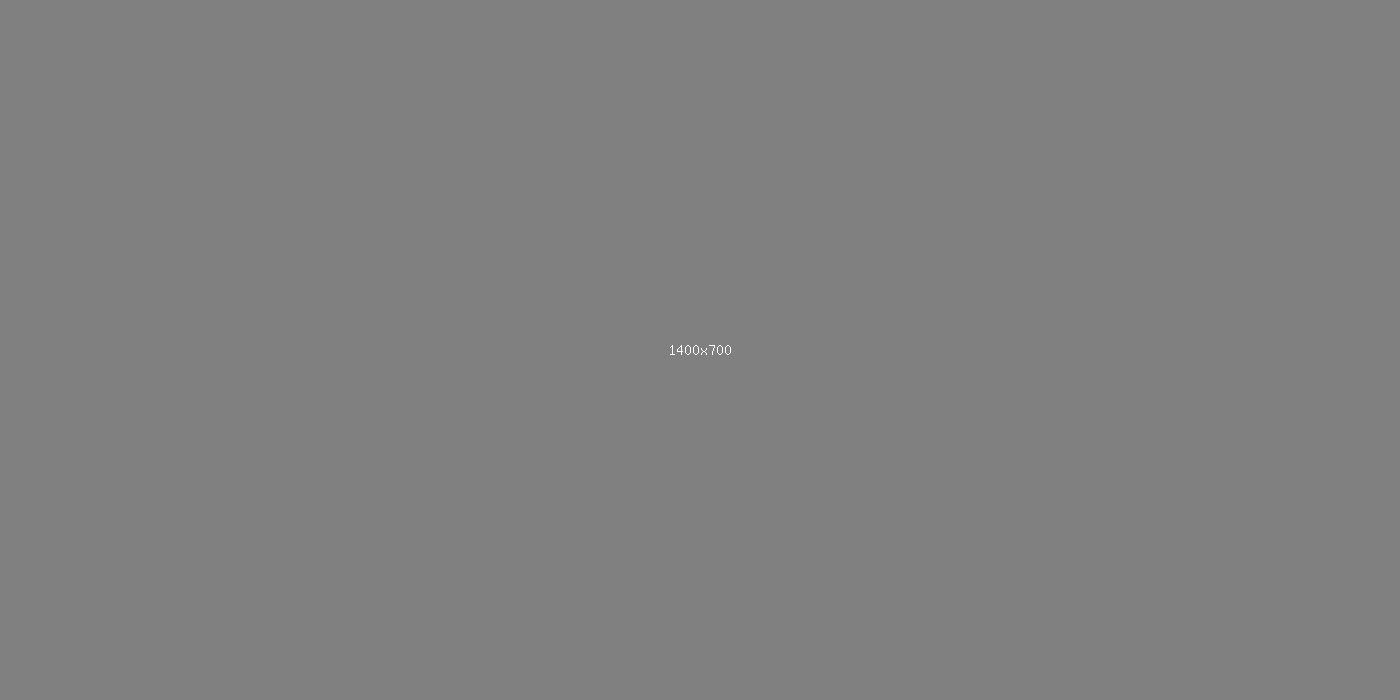
Sharekhan online trading website is the most commonly used trading tool. It is designed for investors and casual traders. This platform-independent website runs in any browser on a computer. It has a simple user interface which helps customers to trade effectively.
Key features
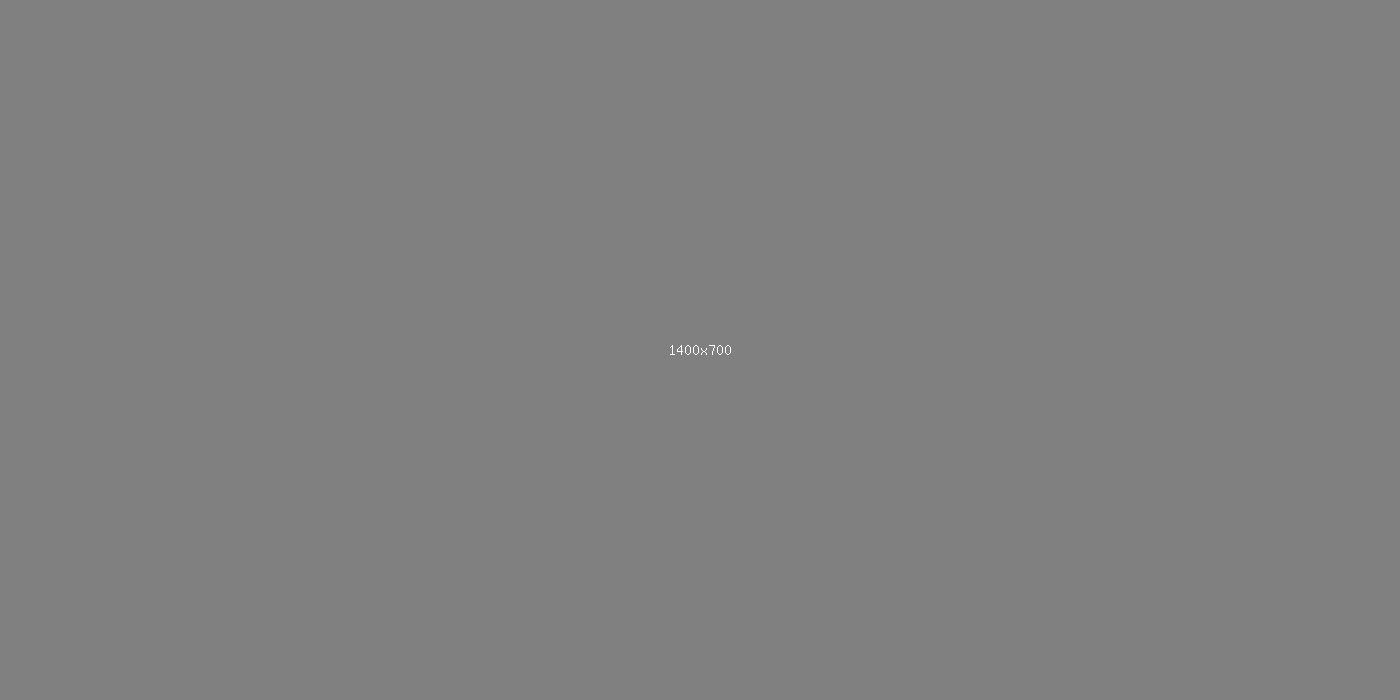
Sharekhan trading mobile software is a mobile trading app useful to traders and investors who would like to trade anywhere using smartphones. This app is also available for guest users (those who are not Sharekhan customers). The app is packed with a range of features.
Features useful for Traders
Features useful for Investors
Features available for Guests users:
Sharekhan mobile trading software download
The Sharekhan mobile app is available for Google Android and Apple iOS smartphones. The Sharekhan trading mobile software can be downloaded for free from:
InvesTiger allows you to choose from among various professionally selected and actively tracked stock baskets. With this app, you can choose from various stock baskets created by the team such as Power Model Portfolio (large-cap stocks), Top Picks (mix of large-cap and small-cap stocks), Star Portfolio (multi-cap portfolio) and more. You can get a curated stock portfolio that delivers long-term returns. Choose the portfolio that's right for you and get the latest insights, advice and research from experts on the topics of the day. Sharekhan InvesTiger key features:
In addition to the above online trading software, Sharekhan also offers free dial and trade facility to all its customers.
The free Dial-N-Trade facility allows you to trade over a phone. You need to dial any of the dedicated numbers, enter the TPIN, choose the segment and you'll be connected to a company executive who will place the orders as per your need. The facility comes with other useful features like:
Sharekhan is a leading broker offering commodity trading at MCX and NCDEX. Sharekhan trading platform for commodity trading includes:
Sharekhan commodity trading software download is available on its website. Step to download TradeTiger is provided above under Trade Tiger review section.
Sharekhan offers currency derivatives trading at BSE and NSE exchanges.
Sharekhan offers four currencies to trade in India against Indian Rupees. There are fixed lot sizes defined by the exchange. There is an expiry deadline in all the future contracts & all the contracts expire on the last working day of the respective month's contract.
Sharekhan customers can use any of the available trading softwares to trade in currency segment. The customer has to activate the segment before they can start trading.
SharekhanPatternFinder is a tool that spots profitable trading opportunities by analyzing stocks and indices every night and delivers information via SMS and email every morning. The tool conducts a technical analysis of stocks in various markets every night to bring you trading ideas every morning. It is a subscription-based service.
Sharekhan Investment Cart is a tool that allows you to purchase stocks in bulks and monitor price movements since you last visited. You can also set alerts for price updates on desired stocks. The tool also provides access to volume chart of stocks for the last two months and recommendations of similar stocks you have added in the cart.
Sharekhan smart search is a search engine that helps traders easily find information. Key features of the trading tool are-
NEO is a goal-based investment tool to help you plan and realize your financial goals. The tool recommends an investment portfolio based on risk profile and time horizon of investors. It also provides regular portfolio review and recommendations.
It allows you to set up to 24 alerts to get real-time price updates, 52-week H/L, rights, splits, dividends, mergers and board meetings etc., via email or SMS.
To trade in Sharekhan, you need to first open an account with Sharekhan. Once your account is opened, you will receive a welcome kit with a login id and password. Now you are ready to trade. You can choose any of the trading software; website, mobile app or Trade Tiger to trade.
Steps to trade in Sharekhan Website
Sharekhan Trade Tiger is the flagship trading platform of the company. It is an installable trading software for desktops and laptops. The software can be downloaded on your computer and run using the internet.
Sharekhan Trade Tiger gives you access to NSE, BSE, MCX and NCDEX. It enables trading in various securities. It offers a range of advanced features to traders including:
Read detailed Sharekhan Trade Tiger Review here
No, the Sharekhan Trade Tiger is not free. It is chargeable software. The company charges around Rs 8000 to Rs 10000 annually for access to Trade Tiger. The actual fee depends on the negotiation between you and the relationship manager (RM). The platform comes free with some of the prepaid plans offered by Sharekhan.
Sharekhan Trade Tiger is a premium trading terminal used by frequent traders who are looking for faster execution, shortcut keys and powerful trading tools like advance charts.
Sharekhan Trade Tiger is installable trading terminal software that offers the fastest trading experience to high-frequency traders. You can download the software from here and install it on your desktop or laptop.
Read Sharekhan Trade Tiger Review for more detail.
Sharekhan Trade Tiger is installable software that offers a terminal-like experience. This is the most powerful trading terminal available in India.
Ways to Learn Sharekhan Trade Tiger
While Trade Tiger is user-friendly software, it is useful to understand its functions and features to use it optimally. The following are two easy ways to learn using Sharekhan Trade Tiger software.
The best way to learn using Sharekhan Trade Tiger by joining the Trade Tiger Training offered by Sharekhan. You could contact your RM to facilitate trading.
Sharekhan also provides training on TradeTiger Basics covering installations, Market watch, Order Placements, Reports, Customisation, etc. You can check the training schedule here and attend it.
Sharekhan provides short demo videos of various key features of TradeTiger to help you learn in the most comprehensible manner. You can watch the demo videos here.
The trigger price is part of a Stop Loss order. When you place a Stop Loss order, you need to enter 2 types of prices; Trigger Price and Limit Price. Your Stop Loss order gets activated when the price of a security reaches or crosses the Trigger Price. The order is executed at the limit price mentioned by you.
For example, you buy 100 shares at a price of Rs 350. You put a Stop Loss order to minimize your losses in case the share price goes down. Your trigger price is Rs 345 and the limit price is Rs 340. Now as soon as the share price reaches 345 or goes below, a Sell order will be automatically placed by the system. The order will be executed when the share price reaches Rs 340.
You can transfer funds from the bank account to the Sharekhan account using an online fund transfer facility or by giving the cheque at a nearby branch. The fund transfer online is instantly available in your trading account. The cheque clearance takes a few days.
Steps to Transfer Money in Sharekhan
Sharekhan Fund Transfer using Cheque
You could also transfer funds to your trading account by depositing a cheque to Sharekhan. The funds will be credited to your trading account only on receipt of the clearance from the bank end. It generally takes around 3 working days for clearance for a local cheque and at least 15 working days for an outstation cheque.
Good-For-Day (GFD) is the validity period of order with Sharekhan. Orders placed under GFD are valid until the market closes on the day of placing the order and will be executed as soon as the set price is available.
Selling shares or other securities through Sharekhan trading platform is quite simple. You just need to follow a few steps:
If you are looking for information about the stocks you hold in your Sharekhan account, follow the steps provided:
To check the profit and loss statement through Sharekhan's online platforms, you need to follow the steps below:
Yes, Sharekhan offers the possibility to place bracket orders. Such orders can be placed from the market opening at 9:15 am to 3:11 pm.
Bracket order is an interesting feature offered by stock brokers to limit losses and secure profits by "bracketing" an order with two opposing orders.
Zerodha (Flat Rs 20 Per Trade)
Invest brokerage-free Equity Delivery and Direct Mutual Funds (truly no brokerage). Pay flat Rs 20 per trade for Intra-day and F&O. Open Instant Account and start trading today.
Information on this page was last updated on Friday, February 16, 2024
Zerodha (Flat Rs 20 Per Trade)
Special Offer - Invest brokerage-free Equity Delivery and Direct Mutual Funds (truly no brokerage). Pay flat Rs 20 per trade for Intra-day and F&O. Open Instant Account and start trading today.

Add a public comment...

FREE Intraday Trading (Eq, F&O)
Flat ₹20 Per Trade in F&O
|
|