 Zerodha (Trading & Demat Account)
Zerodha (Trading & Demat Account)
FREE Equity Delivery and MF
Flat ₹20/trade Intra-day/F&O
 Zerodha (Trading & Demat Account)
Zerodha (Trading & Demat Account)
FREE Equity Delivery and MF
Flat ₹20/trade Intra-day/F&O

|
|

-1.49% 542,458 Clients
5paisa Account Opening Enquiry
FREE Account Opening (Rs 650 waived) + Brokerage-free Mutual Funds + Trade at flat Rs 20 per order. Open Instant Account with 5paisa and start trading today.
5paisa Capital Limited is a Mumbai based online discount broker. The company started its discount broking operations in 2016 and become 2nd largest online discount brokers in India by late 2018. It offers a range of stockbroking and investment services to its customers. The company offers trading services in stocks, currencies, commodity and derivatives. Besides it also offers other financial products like Mutual Funds, Insurance and Loans. The company is a Depository Participant of NSDL.
5paisa.com unique selling point (USP) is its low brokerage fees. It charges a flat brokerage fee of Rs 20 per executed order irrespective of the size of the trade. The in-house build trading platform offered free to all its customer is another USP of 5paisa.com.
5Paisa offers Instant Paperless Trading and Demat Account opening process.
5paisa offers good online trading software to its customers. They can choose from the web, mobile, and desktop trading applications to trade as per their convenience.
Robo advisory and Algo trading are other software's offered by the company. Robo Advisory is an investment advisory tool that helps you choose mutual funds as per your age, financial goals and profile. Algo Trading leverages computer programs to analyze markets and places trades on the terminal without manual intervention.
The company also runs 'School' an online learning resource for investor education. It offers informative courses on Stock Market, Stock Analysis, Mutual Funds, Taxation and Trading.
Key Facts about 5paisa (as of May 2019)
5paisa has made good investments in its online trading software and offers a range of trading platforms and tools to its customers free of cost. The various trading platforms and tools offered by the company include:
5paisa mobile trading app offers online trading using smartphone across segments and exchanges. Majority of the trading done with 5paisa is done using 5paisa app.
The trading mobile software is available for Apple and Android smartphones. It offers a range of features to analyze and trade on-the-go. Key features of the 5paisa mobile trading app include:
5paisa Mobile App Download
The 5paisa mobile app is available for Google Android and Apple iOS smartphones. The mobile app can be downloaded for free from:
5paisa.com (Trade Station Web) is an online trading website of 5paisa broker. The web browser-based platform is compatible with Chrome, Firefox and Safari browsers. Customers can use their personal computers to access the website and trade. It offers a range of features such as:
Trade Station EXE is a downloadable desktop trading terminal developed by 5paisa. The online trading software can be downloaded on a desktop or a laptop and can be used for trading using the internet. It offers a range of features such as-
5paisa Trade Station Software Download (Trade Station Desktop App Download)
5paisa Trade Station provides a broker's terminal like experience with high-speed trading. It offers many useful and advanced trading features to a trader. The online trading software can be downloaded from 5paisa website.
Steps To Download 5paisa Trade Station
5paisa Trade Station Desktop App Demo
Trade Station is a desktop application with several advanced features. Traders, new and experienced, would need to acquaint themselves with the various features and functions of the platform. Currently, 5paisa doesn't provide trade station desktop app demo video. However, you can contact the customer support of the company to learn in detail about the trade station features.
5paisa algo trading is an automated trading tool that leverages advanced technologies to facilitate automatic trading decisions. Its various features include-
5paisa robo advisory is a fully automated advisory tool that suggests mutual funds based on your financial goals, time frame and income profile.
How does 5paisa Robo Advisory work?
5paisa robo advisory is a fully automated advisory tool that recommends an investment plan to you based on the answers you provide to the various questions asked.
Steps in 5paisa robo advisory
5paisa offers commodity trading services for MCX. 5paisa trading platform for commodity trading includes:
5paisa commodity trading software download is available on its website. Steps to download Trade Station EXE is provided in the above Trade Station EXE review section.
5paisa offers currency derivatives trading in various currency pairs at BSE and NSE.
Customers can use any of the available 5paisa trading software online to trade in currency futures and options. The steps to download 5paisa trading software is discussed above.
Customers may have to activate the currency segment before starting to trade in currency. The segment modification form needs to be downloaded from the website, filled and sent to the company's registered address. The form is available on the company's website.
Key Takeaways
Open 5Paisa Trading Account and get Free Trading, Demat and Mutual Fund Account + FREE 1st year Demat AMC + Trade at flat Rs 20 per order.
Open Online Account Now! and start trading today.5paisa is a stock broker offering online trading at BSE, NSE, MCX and NCDEX for a low brokerage fee of Rs 20 per executed order. 5paisa also offers Mutual Fund investment and insurance services. Trading/investing in the stock market and mutual funds can be done using the following steps:
5paisa TradeStation is installable (downloadable exe) desktop software also known as trading terminal. Designed for frequent and advanced traders, this terminal offers superior features and faster execution of orders. You can download the software from the 5paisa website. Here are the steps to use 5paisa trade station:
5paisa only offers online trading services. To trade in 5paisa, you need to open a 2-in-1 trading & demat account and link it with your bank account. Once the account is opened, transfer funds from your bank to the trading account. You can then trade across exchanges and in a range of segments using any of the trading software offered by the company.
5paisa.com is the official website of 5paisa Capital Ltd, an online discount stock broker. The website provides you with all the information on the services provided by the company. A few important services provided on 5paisa.com include:
5paisa offers online intraday trading at BSE, NSE and MCX. Customers can do intraday trading with 5paisa through its website, mobile trading app or installable trading terminal.
Steps to do intraday trading in 5paisa
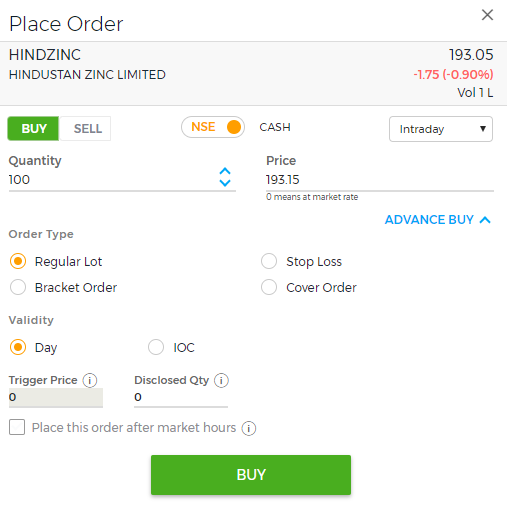
5paisa allows its customers to convert intraday trades to delivery trades. To convert an intraday trade, go to the 'POSITION' window in the bottom left side, click on the open position and convert it to delivery. Note that all intraday positions are auto squared-off starting at 3:10 PM if they are not closed by the trader.
You can start trading with 5paisa by opening a trading and a demat account and linking them with an existing bank account. Once the account is opened, you can transfer funds from your bank to the trading account, log in to any of the 5paisa trading software (website or mobile app) and place buy/sell orders in desired securities.
ALB in 5paisa is an abbreviation for Adjusted Ledger Balance. This is the balance for the fund which you can withdraw (or transfer back to the bank account). It is part of the fund pay-out logic. It tells how much funds you could withdraw. The ALB is calculated as:
ALB = (Normal Ledger + MTF (Margin Trading Funding) Ledger - Unclear receipts - Value of Undelivered Securities - Total Margin requirement in Commodity, FnO & Currency)
Margin Blocked in 5paisa is the total money blocked as margin for open positions in Futures & Options trade. It is done to cover the potential losses, a position can incur. The blocked margin or money is released once the positions are squared off.
A Bracket Order (BO) is an advance order type which allows traders to limit loss and lock in a profit. 5paisa offers advance order types like BO, Cover order and Stop Loss orders. Customers can choose these order types in the 'Place Order' window while placing orders to buy/sell.
Bracket order is a set of 3 orders (1 Buy, 2 Sell) placed together at once. Say, you place a buy order for a stock at Rs 50. You also place a higher sell order at Rs 55 and lower sell order at Rs 45. The higher sell order locks in the profit and lower sell order limit the losses. The sell order is automatically executed, when the stock reaches any of the price points.
A Cover Order (CO) is an advance order used in intraday trading to minimize the losses in a position. 5paisa offers cover order along with other advance order like bracket order and stop-loss order.
In a CO order, the buy/sell order is placed along with a Stop Loss order (SL). Say, you place a buy order at Rs 50 and also place an SL order of Rs 45. If the stock is going down, a Sell order will be auto executed at Rs 45, preventing you from unlimited losses.
Disclosed quantity in 5Paisa means the part of the actual quantity in an order you want to disclose to the public. The disclosed quantity only will be shown on the market screen, not the actual order size. However, the actual quantity of the order will be executed. It is useful to prevent price spike when a big order is placed.
A square off in 5paisa is an intraday trading practice wherein a buy/sell position is opened on a trading day and is reversed (sell/buy) before the market closes on the same day. This is done to make a profit from the price movement on a day.
If the equity intraday positions are not squared-off by the customer on the same day, 5paisa automatically square-off these orders at 3:15 PM.
In the 5paisa trading app, the trigger price is the price at which a stop-loss order is triggered. Trigger price should be below the Buy price (for selling stop loss) and above the Sell price (for buying stop loss).
The trigger price is set in case of Stop Loss orders, Cover Orders and Bracket Orders. The system automatically executes the trade when the trigger price is hit or reached.
When placing buy/sell order with 5paisa, customers can choose one of the 3 validity, Day, IOC and VDT (Valid Till Date).
IOC in 5paisa is an abbreviation for 'Immediate or Cancelled' order type. It means an order placed has to be executed immediately if the set price is available or it is canceled. A part of the IOC order can be executed with the unmatched part getting canceled.
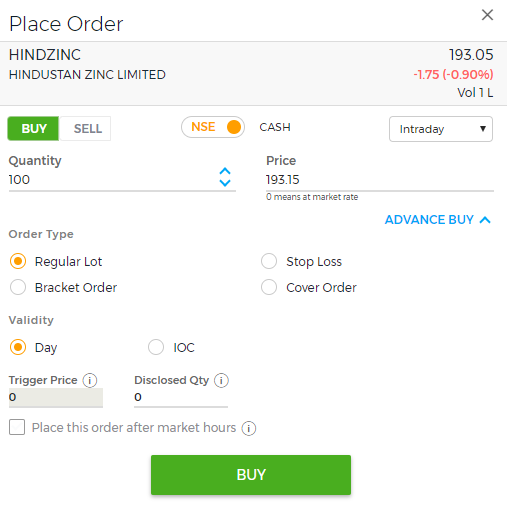
To sell shares on 5paisa, log in to your trading account (website or mobile app) and place a sell order by entering details like quantity, price etc. Please ensure that you're selling the exact or lower number of shares than you currently hold in your demat account. Your order will be executed when the set price is reached on the trading day.
To buy orders on 5paisa, you need to open a 2-in-1 account and login to the trading website or mobile app. Also, make sure that you've sufficient funds in your trading account. Place a buy order by searching for the desired scrip in the search box, enter quantity, price and order type. The order will be executed when entered price is reached.
A Payout or fund withdrawal request can be made on any of the 5paisa trading software i.e. website, mobile app or trading terminal. Here a steps to request payout:
1. 5paisa.com Website
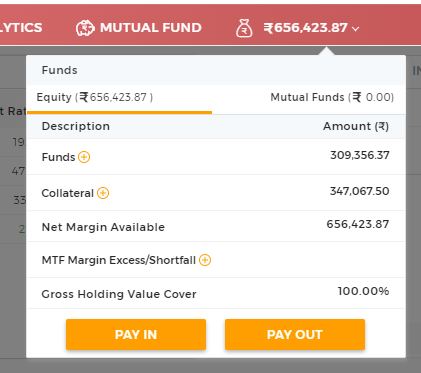
2. 5paisa Mobile App
Menu >> Trade >> Funds >> Click on Pay Out
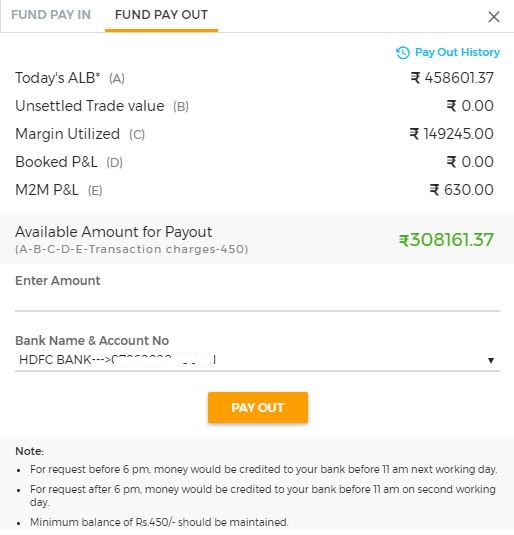
To withdraw funds from 5paisa.com website, login to the website, click on the amount beside mutual funds in top red navigation ribbon, click on Payout button, fill the amount you would like to withdraw and submit the request.
To request a payout on the mobile app, go to the fund's section and click on 'Payout' within it.
The money will be credited within 24 hours of requesting a payout.
Ledger at 5paisa provides details of financial transactions in your trading account. You could choose the date to filter the transactions for Equity and Mutual Funds.
Steps to check ledger on 5paisa website
Steps to check ledger on 5paisa Mobile App
5paisa Account Opening Enquiry
FREE Account Opening (Rs 650 waived) + Brokerage-free Mutual Funds + Trade at flat Rs 20 per order. Open Instant Account with 5paisa and start trading today.
Information on this page was last updated on Saturday, November 18, 2023

Add a public comment...

FREE Intraday Trading (Eq, F&O)
Flat ₹20 Per Trade in F&O
|
|