 Zerodha (Trading & Demat Account)
Zerodha (Trading & Demat Account)
FREE Equity Delivery and MF
Flat ₹20/trade Intra-day/F&O
 Zerodha (Trading & Demat Account)
Zerodha (Trading & Demat Account)
FREE Equity Delivery and MF
Flat ₹20/trade Intra-day/F&O

|
|

-3.21% 771,574 Clients
Paytm Money Account Opening Enquiry
Pay ₹0 brokerage for first 15 days and flat ₹20 per trade brokerage for delivery, intra-day and F&O trades thereafter. Get the offer
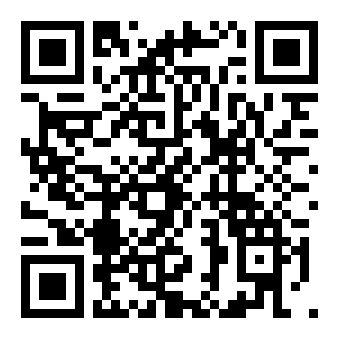
Paytm Money account opening charges are Rs 200 for a trading account and Rs 0 (Free) for Demat account. Paytm Money charge Rs 0 (Free) AMC for Demat account.
| Transaction | Charges |
|---|---|
| Trading Account Opening Charges | Rs 200 |
| Account AMC Charges | Rs 300 (Annual Platform Fees) |
| Demat Account Opening Charges | Rs 0 (Free) |
| Demat AMC (Yealy) | Rs 0 (Free) |
Paytm Money is an online discount broker offering investment, trading, and mutual fund advisory services to its customers to invest in the Indian Stock Markets. The company does not provide any tips,recommendations, or research services for stock trading.
Paytm Money offers to trade in Equity, Derivatives, IPO, NPS, Digital gold, and Mutual funds. The company is working to include Currency and Commodity Derivatives in its product offering in the near future.
Paytm Money customers can use the advanced trading platform Paytm Money offered by the company at Rs.300 per annum that includes a mobile trading app and a trading website.
Key facts about Paytm Money
Paytm Money offers fully digital KYC and a 100% paperless account opening process to its customers. The account opening at Paytm Money is a simple and easy process. Paytm Money does not offer an offline account opening.
Steps to open Trading and Demat account with Paytm Money
The account opening at Paytm Money is classified into four stages. To open the trading and Demat account with Paytm Money, you need to follow the below steps.
You will be notified of completion at each stage of onboarding on the home dashboard screen of the app once you log in. At each stage requires, you are required to submit specific data. Below is the detailed stage-wise account opening process.
Stage 1: KYC Verification for Stock Market.
With this, the first stage gets completed. You can start the second stage once you see the green tick on your KYC status with a message as 'Your details are successfully verified' that denotes that your Paytm Money KYC is verified.
Stage 2: Stock Market Onboarding
This completes the Stock Market Onboarding Stage. You can proceed to the next stage once you see the green tick on the second stage with a message as 'Your details are successfully verified' that denotes that your stock market onboarding is complete.
Stage 3: Account Opening Form (AOF)
This completes the E-signing process. You are now just a step away from the account activation.
Stage 4: Registration with Exchanges: There is no action required from the client/investor in this stage. Paytm Money will complete the registration process of the client with Exchanges and Depository and notify once done.
Once all the stages are complete and ticked in Green, your account gets marked as Investment ready.
Paytm Money account opening is an online and paperless process. Paytm Money KYC is fully digital. You need to upload photographs of the documents required for account opening without any need to submit the physical documents to the broker office.
Paytm Money KYC Documents
Paytm Money account opening is a little lengthy but an instant process. Paytm Money account opening time taken is about 10-24 hours to activate an account and make it investment-ready.
The Paytm Money account opening process is divided into four stages. The approximate timelines taken at each stage of account opening are:
Once all the four account opening stages get completed, your account gets activated for trading. The dashboard displays a message - 'You are ready to invest' that qualifiesyou
as Investment ready (IR).
In case of any queries, issues, or delays, you can initiate a chat with the Customer Care Team or drop an email to exg.support@paytmmoney.com or raise a request through the Paytm Money app using the respective category with the Customer Support team.
Paytm Money account opening is entirely an online process. There is no requirement for the physical account opening form for the onboarding process. The company still maintains the Paytm Money account opening form for reference on its website.
To download the account opening form,
Paytm Money has many other forms listed on its website like Demat Request Form, modification form, pledge/unpledged form, DIS Request Form, Nomination Form, along with account opening form.
You can close the Paytm Money trading and Demat account anytime you wish. Before initiating the closure process, you need to clear all the outstanding dues with the broker. You also need to transfer the securities in your Demat account, if any, to another Demat account.
You cannot close the Paytm Money trading and the Demat account online. You have to download the form from the website and duly sign it and raise a deletion request of your Paytm Money account with the Customer Support team through Paytm Money mobile app.
The company will initiate the closure process post completing verification of the request. If you do not receive any communication from the company within seven to ten days, follow up with customer support via chat, ticket, or call.
Paytm Money provides various account statements that help you track your investments.
The company offers a ledger statement that highlights the transaction details of your trading account. The company also provides the contract note that has the detailed break up of charges and net receivable/payable for a trade. These account statements are sent on your registered email id with the broker as a part of the monthly consolidated statement.
You can also request the physical documents by raising a request with the customer support team. However, the broker charges Rs.300 for the physical copy of the statements with added courier charges of Rs.300 on a per request basis.
This is a limited-time offer. Open Instant Paytm Account online and start trading today.
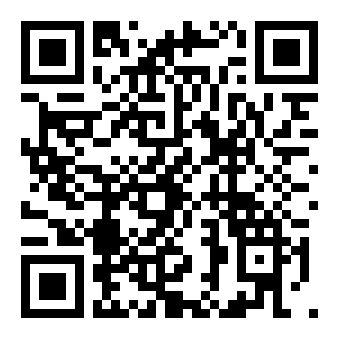
Paytm Money charges Rs 200 as account opening fees of the Trading and Demat account.
The company offers a 100% paperless and fully digital KYC process. An investor has to pay one-time KYC charges towards account opening. Paytm Money does not charge for maintenance of the Demat account.
The account opening at Paytm Money is a quick, 100% paperless, and fully digital process.
Paytm Money takes about 24 hours for KYC verification and setting up an account to make it Investment Ready.
Paytm Money offers a fully digital account opening to its customers. The company charges a one-time fee for account opening and has zero maintenance charges for maintaining a Demat account with the broker.
| Transaction Head | Charges |
|---|---|
|
Account Opening Charges |
Rs 200 |
|
Trading Account AMC Charges |
Rs 0 |
|
Demat Account Opening Charges |
Rs 0 |
|
Demat Account AMC Charges |
Rs 0 (Free) |
The account opening with Paytm Money is a 100% paperless process. The account opening process at Paytm Money is classified into four stages:
The home screen will display the stage wise progress of account opening. You will be notified of completion at each stage of onboarding on the home dashboard screen of the app once you log in.
Steps to open Demat and Trading Account with Paytm Money:
Read Paytm Money Account opening for more details.
The account opening at Paytm Money is a 100% paperless process. Paytm Money offers a fully digital KYC wherein you are required to upload copies of the below documents.
Documents required for Paytm Money account opening:
The Paytm Money account cannot be deleted or closed online. To delete the Paytm Money account, you need to submit a written request and a duly filled up physical account closure form to the broker office. You can either temporarily suspend the account or close it permanently by mentioning your preference in the request.
Before initiating the closure request, you need to clear all your dues and settlement obligations towards the broker.
No, Paytm Money does not offer offline account opening.
Paytm Money offers fully digital KYC and account opening to its customers. The company does not provide offline or branch support to its customers.
Paytm Money Demat account opening is an online process.
Steps to open Paytm Money Demat account
Once all the necessary KYC documents are submitted and verified, the Paytm Money account gets opened within 24 hours. You will get intimation of account opening through SMS and email. You can start investing with Paytm Money as soon as your account is open.
You can add a nominee in Paytm Money Demat account either at the time of account opening or at a later stage.
Steps to add a nominee to Paytm Money Demat account
Paytm Money will add the nominee to your Paytm Money Demat Account once the verification gets completed at the broker end.
Note:
Paytm Money offers a paperless and fully digital account opening facility.
Steps to open an account in Paytm Money
Once the account gets opened, Paytm Money completes the registration process with Exchanges and Depository and notify once done. Your account gets marked as Investment Ready once all the stages of account opening get completed.
No, there is no online process to close a Paytm Money account. Customers must go through the offline process by downloading the account closure form and processing it with Paytm Money.
In connection with the procedure, some essential points should be noted:
Yes, the earnings or investment funds in the trading account of Paytm Money can be transferred to the bank account linked with the trading account.
This can be done through the mobile trading app as well as through the website.
No, Paytm Money does not charge any fees or money from its customers on the transfer of money between their trading account and bank account.
Customers can freely transfer money (earnings) to the linked bank account with Paytm Money and can add money for trading from the bank account to Paytm Money Funds.
There are no money transfer charges levied on transferring money from a bank account to a Paytm Money trading account or vice-versa.
Customers can freely make such bank transfers to add money to invest in securities or to withdraw the funds.
The Paytm Money account closing process is not online, a physical form needs to be submitted to the Broker's Office. Steps for the same are given below:
Paytm Money allows clients to open a 2-in-1 account that includes a trading and a demat account. Paytm Money charges a fee of Rs. 200 for opening a trading account, while there is no fee for opening a demat account.
To open a trading account with Paytm Money follow bellow mentioned steps:
Paytm Money account is an online account that consists of a demat account and a trading account. By combining these two accounts, customers can hold securities in an online form and also buy/sell/trade.
The account opening is completely online and paperless. There is no account opening fee for the demat account while Rs. 200 is charged for the trading account.
All documents can be uploaded online and verification is also done online.
Paytm Money Account Opening Enquiry
Pay ₹0 brokerage for first 15 days and flat ₹20 per trade brokerage for delivery, intra-day and F&O trades thereafter. Get the offer
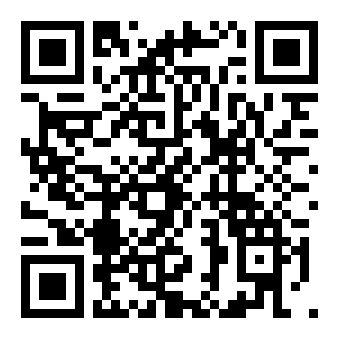
Information on this page was last updated on Wednesday, November 22, 2023
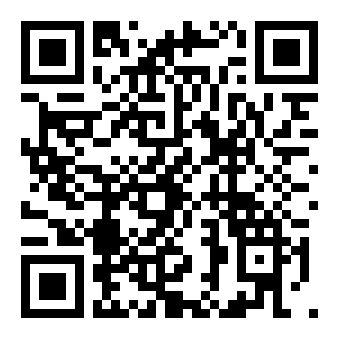

Add a public comment...

FREE Intraday Trading (Eq, F&O)
Flat ₹20 Per Trade in F&O
|
|