 Zerodha (Trading & Demat Account)
Zerodha (Trading & Demat Account)
FREE Equity Delivery and MF
Flat ₹20/trade Intra-day/F&O
 Zerodha (Trading & Demat Account)
Zerodha (Trading & Demat Account)
FREE Equity Delivery and MF
Flat ₹20/trade Intra-day/F&O

|
|

-7.69% 735,825 Clients
Paytm Money Account Opening Enquiry
Pay ₹0 brokerage for first 15 days and flat ₹20 per trade brokerage for delivery, intra-day and F&O trades thereafter. Get the offer
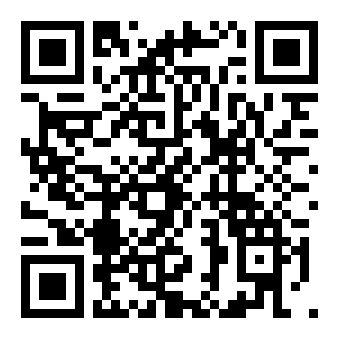
Paytm Money offers Paytm Money mobile app to its customers to trade and invest across various asset classes. Paytm Money app is an online trading platform that allows investors to trade anytime anywhere. In this article, we will discuss the Paytm Money trading app, its features, demo, charges, etc.
Paytm Money started in 2017 as a direct mutual fund platform. The company has slowly ventured into other products and now allows investors to trade and invest in Stocks, Mutual funds, Gold, IPO, NPS, ETF, and recently added F&O products. The company has further planned to add Currency and Commodity trading to its product kitty soon.
Paytm Money Stock trading app is one of the fastest-growing trading platforms with over 6 million users as of Dec 2020. Paytm Money app is a smartphone trading app with a simple design and clean user interface that makes your investment journey swift, easy, and convenient.
Paytm Money app is safe and secured with the latest encryption standard that keeps all the personal information and transactions safe within the trading app. Moreover, there is two-factor authentication (2FA) wherein you can set a PIN or Finger Print to access your account. The Paytm Money trading app is available for Android and iOS smartphone users.
Paytm Money Mobile app has a host of key features that include:
Paytm Money App offers a range of essential and advanced features to traders. The app is suited for all types of traders.
Paytm Money app supports Android and Apple iOS devices and is available for download for Google Android smartphones and iPhone users in Google play store and App Store as per the required preference.
Steps to download the Paytm Money app
Paytm money app free download links:
Paytm Money is an efficient app offering a wide range of benefits to the users:
Paytm Money trading app has an in-built Customer Support section and an exhaustive FAQ list to cater to basic investor queries. In case your issue is not a part of the query list, you can raise a ticket for the same through the Paytm Money app. Alternatively, you can drop an email or start a live chat with the customer support team.
Paytm Money Email ID: exg.support@paytmmoney.com
Paytm Money app is available at an annual charge of Rs. 300. The broker charges these annual platform fees for the stock investment platform usage of the Cash segment. Paytm Money charges a one-time fee of Rs. 200 for account opening with zero maintenance charges. The mutual fund investment through the Paytm Money app is free with no fees, commission, transaction charges, or any hidden charges. An investor has to pay brokerage charges, Demat charges, and other regulatory charges like STT, exchange transaction charges, GST, and Stamp Duty, for stocks. Paytm Money has a simple pricing model with a flat fee.
To login to Paytm Money App, you first need to download the app from the Play Store or App store as per the required preference. To access the Paytm Money app, you need to use the existing credentials of Paytm. In case you do not use Paytm, create an account using your email id/mobile number and password.
Paytm Money app is a proprietary trading platform owned by Paytm Money. Paytm Money is a safe and secured app with a beautifully designed interface. It is a cost-effective app that allows investors to have a swift and seamless trading experience across multiple asset classes. It is an intuitive and feedback-oriented app looking for constant improvement to take the user trading experience to the next level.
This is a limited-time offer. Open Instant Paytm Account online and start trading today.
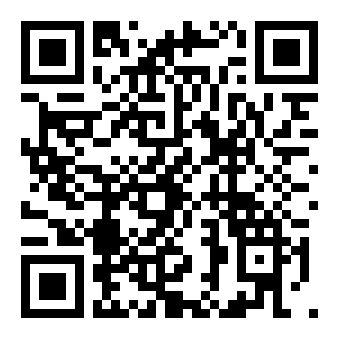
The Paytm Money app is available for download in the Google Play Store and App Store for Android and iOS smartphone users.
To install the Paytm Money app,
Paytm Money is a safe and secured app with bank-level security that protects sensitive personal details from unauthorized access & use of information. The Paytm Money login is secured with 2-factor authentication and has additional security with fingerprint and pin-based locks.
The Paytm Money app is available for Android smartphones and iOS supported devices like the iPad. To access Paytm Money through PC, you need to log in through the Paytm Money website that runs on any desktop with a web browser installed.
Yes, Paytm Money allows you to apply for IPOs in just three steps.
To apply for IPO through Paytm Money, login to the Paytm Money app or website and go to the IPO section and follow the below steps:
Paytm Money is one of the fastest-evolving investment platforms in India that started as a mutual fund platform. The company has now expanded to offer many other products to its investors like Equity, NPS, Digital Gold, ETF, IPO, and, Derivatives. Paytm Money is continuously working on upgrading its trading platforms with new features and products to make it an all-in-platform that meets customer needs.
Paytm Money app is a simple and easy app with a great design and clean user interface that allows investors to trade conveniently at their fingertips. It is a safe and secure app with bank-level security standards. Paytm Money app has a rating of 4+ in Google Play Store and App Store.
Yes, you can invest in mutual funds through the Paytm Money app for free.
Paytm Money started as a mutual fund platform that offers only Direct Mutual Funds.
Paytm Money offers convenient payment options to its customers with one-tap automated payment options. You can transfer funds to Paytm Money using either UPI, Net banking, or by setting up a one-time auto pay mandate.
Paytm Money is a safe and secured app with bank-level security that protects the data from unauthorized access. The company also offers login with 2-Factor authentication with the additional security of fingerprint and pin-based locks.
The Paytm Money app supports Android and iOS devices and can be used on Android smartphones and iPhones.
To use the Paytm Money app, download the Paytm Money app from the Play Store or App store as desired and log in using the existing Paytm credentials or create a new account using your mobile number or email id.
You can use the Paytm Money app to invest in Stocks, Mutual funds, NPS, Digital Gold, ETF, IPO, and Equity Derivatives.
Paytm Money app is a safe and secured app with the latest encryption standard, that keeps all the information and transaction details safe within the app. Moreover, the app also has two-factor authentication (2FA) using which, you can set a PIN or Finger Print to access your account.
Other Key Features of the Paytm Money app:
Follow the steps below to deposit money to your Paytm Money account via the mobile app:
Paytm Money allows customers to add nominees to their accounts. The process for doing so is given below:
Paytm Money allows its customers to easily change their bank details and bank account. By following some simple steps you can change your bank account:
To change your mobile number, please follow the instructions provided:
Referring to friends, family and other finds is very easy with Paytm Money.
If you want to help someone download the Paytm Money app, you can simply go directly to the Playstore or App store and search for Paytm Money.
KYC - Know Your Customer is a mandatory requirement of SEBI to verify the identity and address of customers. Before you start trading, every investor has to fill their KYC details.
At Paytm Money, you can complete your KYC details by following the process below:
Paytm Money App is a simple, efficient and convenient mobile application. The app is designed to meet the needs of investors and traders.
To withdraw money using the Paytm Money app, you must:
If Paytm Money ceases to operate under unfortunate circumstances, the stockbroker's clients must liquefy their holdings in Paytm Money or transfer all their investments to another demat account.
For this purpose, they must fill in the DIS booklet at Paytm Money and request the transfer of shares and other securities.
GTT stands for Good Till Triggered. This is a feature available in the Paytm Money Trading App for customers.
With GTT, customers can place orders that will be executed when they meet or trigger the preset conditions.
Customers can place buy orders GTT for stocks. And sell orders GTT can be set for futures and options.
IR revocation of Paytm money account means that the Demat account stands officially cancelled.
Paytm Money app is an online trading platform developed by the stockbroker. The mobile application facilitates a variety of features and options for clients to clients. Some of the features of Paytm Money App are:
Paytm Money Mini Apps are applications that open within the Paytm Money app. They combine the functionality of the native apps. The functionality of these apps is extended by the integrated JS APIs.
Unsettled amount means the amount on which brokerage fees or commissions are charged and which has not yet been deducted. Therefore, this amount cannot be withdrawn by the account holder.
For example, a T1 settlement is shown as unsettled in the Paytm Money app and cannot be withdrawn until it is settled.
If the Paytm Money app or website does not work on your phone, whether it's an iPhone or Android device.
Then you can try to check your connection to the internet. You can connect your phone to a Wi-Fi or other mobile data connection.
Paytm Money is a broker that offers online trading and investment opportunities. Customers can trade through Paytm Money's mobile app. The app is available for both Android and iOS users.
With the mobile app, investors can trade and invest anytime and from anywhere. They can:
The mobile app is a convenient tool to trade from anywhere. Paytm Money's app is a smart, efficient and simply designed application for the convenience of investors.
Paytm Money Account Opening Enquiry
Pay ₹0 brokerage for first 15 days and flat ₹20 per trade brokerage for delivery, intra-day and F&O trades thereafter. Get the offer
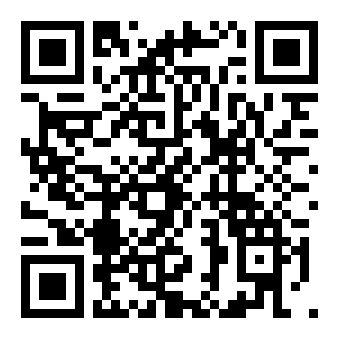
Information on this page was last updated on Wednesday, November 22, 2023
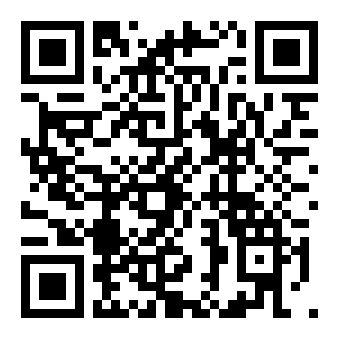

Add a public comment...

FREE Intraday Trading (Eq, F&O)
Flat ₹20 Per Trade in F&O
|
|