 Zerodha (Trading & Demat Account)
Zerodha (Trading & Demat Account)
FREE Equity Delivery and MF
Flat ₹20/trade Intra-day/F&O
 Zerodha (Trading & Demat Account)
Zerodha (Trading & Demat Account)
FREE Equity Delivery and MF
Flat ₹20/trade Intra-day/F&O

|
|

-7.69% 735,825 Clients
Paytm Money Account Opening Enquiry
Pay ₹0 brokerage for first 15 days and flat ₹20 per trade brokerage for delivery, intra-day and F&O trades thereafter. Get the offer
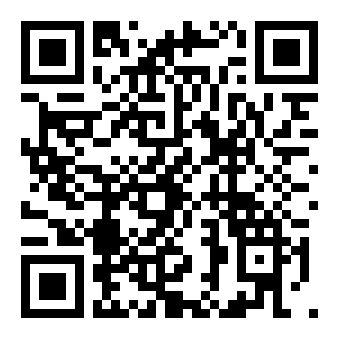
Paytm Money offers a fully digital IPO application to its customers. Paytm Money customers can instantly apply in an IPO using UPI (Unified Payment Interface) through the Paytm Money website or the mobile app.
Paytm Money is a Bengaluru-based online discount broker that provides low-cost online trading and investment services to its customers. It started in 2017 as a direct mutual fund platform and is now expanding its services to add other investment products to its product base to help customers diversify their investments into multiple asset classes. Paytm Money launched online IPO application services in Nov 2020.
Paytm Money does not provide any tips, recommendations, or reviews about the IPOs. The company has a dedicated section for IPO wherein it maintains the list of active and upcoming IPOs, company history, prospectus, and performance of the past IPOs.
Below are the steps to apply online in an IPO through the Paytm Money website or mobile app.
Key Features of Paytm Money IPO application:
You can also apply using your bank's ASBA facility and Paytm Money Demat account. It is also a fully online process that can help you apply for an IPO in a few minutes.
Steps to apply in an IPO using net banking ASBA:
In the ASBA process, the bank blocks the application amount. The blocked amount will not be available for use but will earn interest till it gets debited. The bank debits the amount from your account only on the allotment of shares. If there's no allotment, the bank unblocks the amount. The company will transfer the shares to your Paytm Money Demat account on the successful allotment in an IPO.
Paytm Money offers free online IPO application services to its customers. There are no charges to apply for an IPO through the Paytm Money trading platform.
Paytm Money does not maintain IPO allotment status on its website. You can check for the Paytm Money IPO application allotment status from the IPO registrar's website or visit our website at IPO Allotment Status Page.
Once the allotment gets finalized, you would receive an e-mail/SMS notification on your registered mail id and mobile number about your allotment status.
In case of a successful allotment in an IPO, you will receive the allotted shares in your Paytm Money Demat account. The bid amount that was blocked by the bank will also get debited. In case you do not receive shares in the IPO allotment, the bid amount that was blocked by the bank will get released.
Paytm Money offers easy and convenient online IPO application services through their website or mobile app using UPI as a payment gateway. You can also apply using the ASBA facility. Paytm Money does not provide offline IPO application services as there is no branch support available at Paytm Money.
This is a limited-time offer. Open Instant Paytm Account online and start trading today.
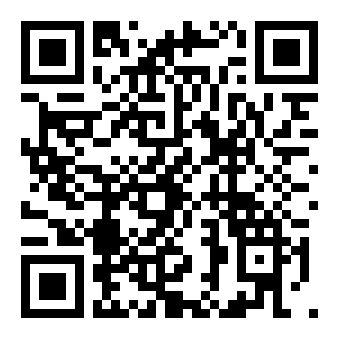
Yes, Paytm Money provides the facility to apply for an IPO online through the Paytm Money website or mobile app.
The investors can apply for an IPO through Paytm Money using the UPI gateway.
Yes, you can buy IPO on Paytm Money using the UPI payment gateway.
Paytm Money does not provide branch or offline customer support but offers only online and paperless IPO facility to its customers. You can place a maximum of up to 3 bids for IPO through Paytm Money.
Paytm Money offers a fully digital IPO application facility to its customers. You can apply in IPO through Paytm using the UPI in 3 simple steps.
Once you login to the Paytm Money website or mobile app, go to the IPO section and follow the below steps.
Steps to apply in IPO through Paytm using the UPI:
You can add a maximum of 3 bids. The bank will block the funds of your highest bid.
In case you do not have a UPI ID, you can apply in IPO using the ASBA Net banking facility and providing Paytm Money Demat account no.
Steps to Apply in an IPO using the Net banking ASBA facility (without UPI):
Paytm Money does not maintain a real-time allotment status tracker on its website. Once the allotment gets finalized, you would receive a notification on your registered number/email address on your allotment status.
Alternatively, you can check for the Paytm Money IPO application allotment status from the IPO registrar's website or on our website at IPO Allotment Status Page.
Paytm Money offers free online and fully digital IPO application services to its customers. Paytm Money does not charge any fees to apply in an IPO through the Paytm Money trading platform.
Yes, Paytm Money offers an online IPO application facility using UPI ID.
Steps to apply for an IPO through Paytm Money
You can also track thestatus of your IPO application through the View IPO Applications option on the Paytm Money trading platform.
Paytm Money Account Opening Enquiry
Pay ₹0 brokerage for first 15 days and flat ₹20 per trade brokerage for delivery, intra-day and F&O trades thereafter. Get the offer
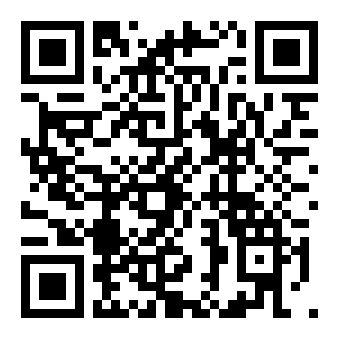
Information on this page was last updated on Wednesday, November 22, 2023
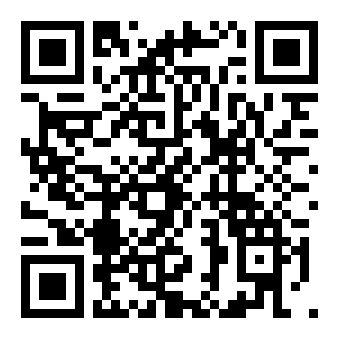


FREE Intraday Trading (Eq, F&O)
Flat ₹20 Per Trade in F&O
|
|
IPo Kitna Samay ke liye Hota Hai aur isase sell kaise karte hain sell kaise karte hain