 Zerodha (Trading & Demat Account)
Zerodha (Trading & Demat Account)
FREE Equity Delivery and MF
Flat ₹20/trade Intra-day/F&O
 Zerodha (Trading & Demat Account)
Zerodha (Trading & Demat Account)
FREE Equity Delivery and MF
Flat ₹20/trade Intra-day/F&O

|
|

20.74% 618,874 Clients
Dhan Account Opening Enquiry
Invest brokerage-free stock delivery trades. Pay a flat Rs 20 per trade for Intra-day and F&O. Open an instant account with Dhan and start trading today.
Dhan customers can register for both mainboard and SME IPOs on the BSE and NSE through the Dhan website and mobile app. Dhan does not charge its customers any fees to apply for an IPO.
Dhan offers online IPO application services to its customers through a website trading platform and a mobile app that uses the UPI payment gateway.
Dhan provides its customers the ability to submit an online IPO application through its website and mobile application. Customers can easily place, cancel or delete bids online through the Dhan trading platforms.
Following is the process of applying for an IPO through the Dhan Mobile App:
Open Dhan Mobile App. Ongoing IPOs are displayed on the home screen. Alternatively, you can:
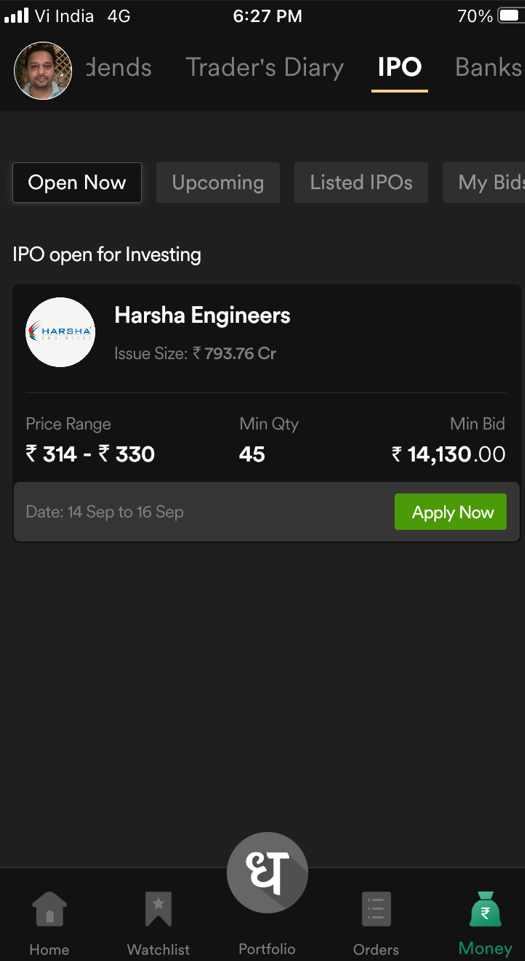
Following is the process of applying for an IPO through the Dhan Website:
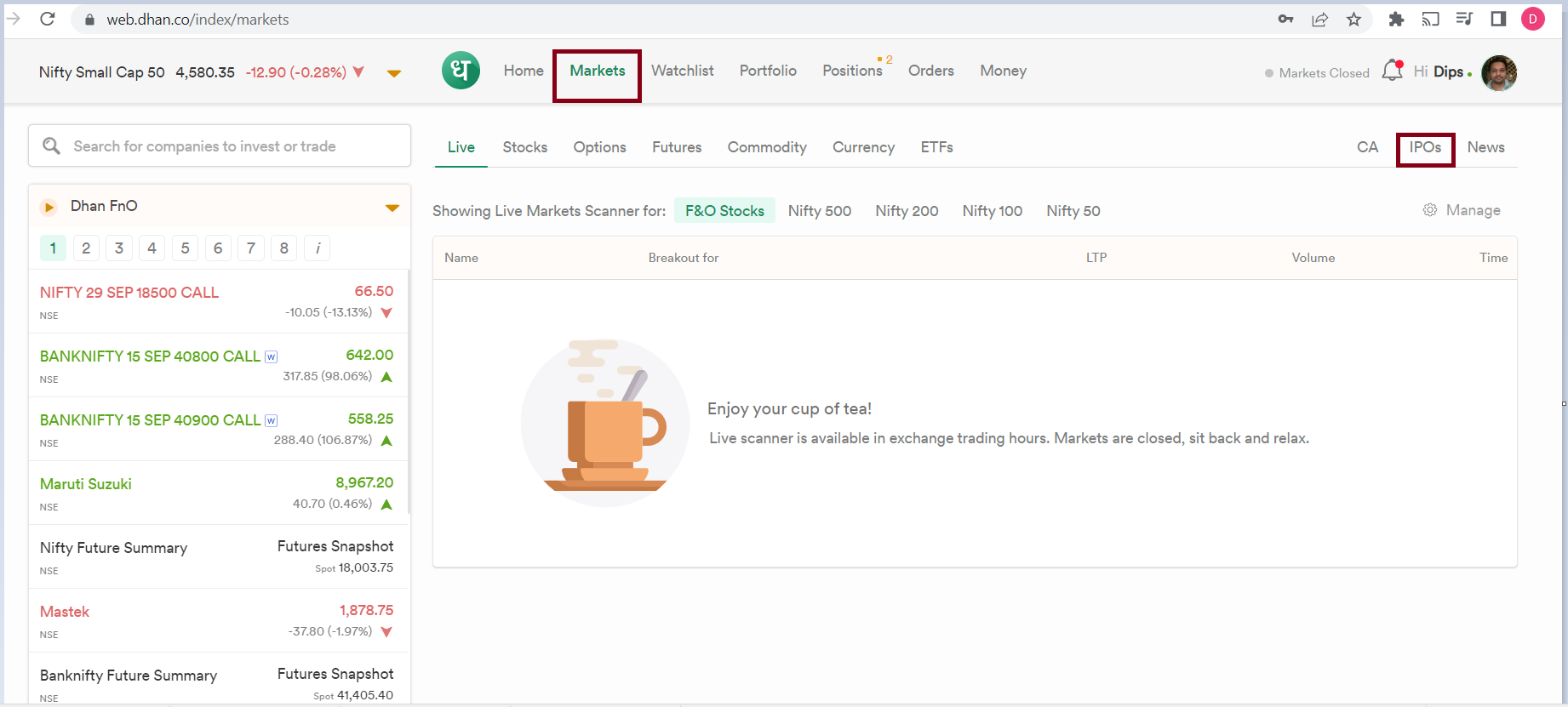
Dhan also lets users Pre-Apply for IPOs. The bid is submitted as soon as the IPO window opens.
Dhan allows its customers to apply for an IPO for free. Dhan does not charge any amount to subscribe for any IPO.
This is a limited-time offer. Open an instant account online and start trading today.
You can apply for an IPO using the Dhan mobile app and website platform with the UPI payment method.
Open Dhan Mobile App. Ongoing IPOs will be reflecting on the home screen. Alternatively, you can also
Following is the process of applying for an IPO through the Dhan Website:
To check the IPO status on the Dhan app you need to open the Order tab. Follow the below-mentioned steps to check the order status.
Note: Order Status
Pending - order is sent to the exchange, but the execution is pending.
Traded- Order is placed successfully.
Failed - Order execution failed (the reason is also mentioned once you click on the order).
Canceled - The order has been canceled.
Dhan customers may cancel or delete the IPO application for which payment is pending or in progress.
Follow the below steps to cancel/delete the IPO application:
Note: Only IPOs with a payment pending status can be canceled or deleted.
Yes, investors can apply for an IPO through Dhan App using the ASBA facility (via your bank).
Following is the process of applying for an IPO through the Dhan Mobile App:
Complete the following steps to pay for the IPO through the Dhan trading platforms:
Dhan Account Opening Enquiry
Invest brokerage-free stock delivery trades. Pay a flat Rs 20 per trade for Intra-day and F&O. Open an instant account with Dhan and start trading today.
Information on this page was last updated on Monday, July 8, 2024

Add a public comment...

FREE Intraday Trading (Eq, F&O)
Flat ₹20 Per Trade in F&O
|
|