 Zerodha (Trading & Demat Account)
Zerodha (Trading & Demat Account)
FREE Equity Delivery and MF
Flat ₹20/trade Intra-day/F&O
 Zerodha (Trading & Demat Account)
Zerodha (Trading & Demat Account)
FREE Equity Delivery and MF
Flat ₹20/trade Intra-day/F&O

|
|
Paytm Money Account Opening
Pay ₹0 brokerage for first 15 days and flat ₹20 per trade brokerage for delivery, intra-day and F&O trades thereafter. Get the offer
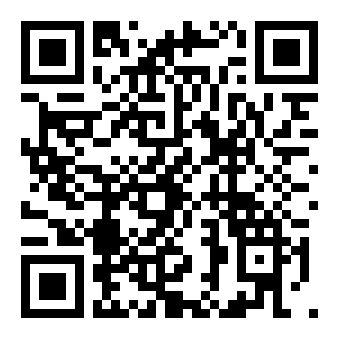
You can add a nominee in Paytm Money Demat account either at the time of account opening or at a later stage.
Steps to add a nominee to Paytm Money Demat account
Paytm Money will add the nominee to your Paytm Money Demat Account once the verification gets completed at the broker end.
Note:

Add a public comment...

FREE Intraday Trading (Eq, F&O)
Flat ₹20 Per Trade in F&O
|
|