 Zerodha (Trading & Demat Account)
Zerodha (Trading & Demat Account)
FREE Equity Delivery and MF
Flat ₹20/trade Intra-day/F&O
 Zerodha (Trading & Demat Account)
Zerodha (Trading & Demat Account)
FREE Equity Delivery and MF
Flat ₹20/trade Intra-day/F&O

|
|
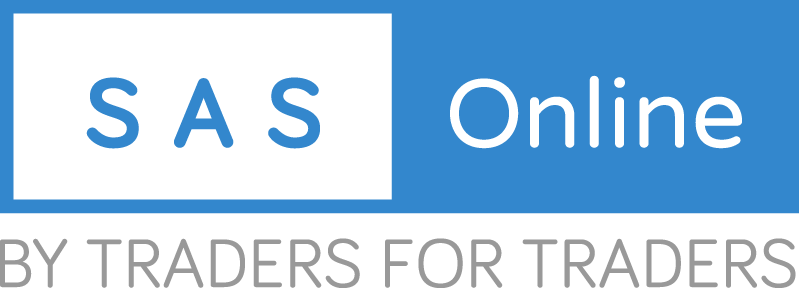
-0.89% 20,666 Clients
SAS Online Account Opening Enquiry
Pay Rs 1999 per month and get 199 orders per day or flat Rs 9 per Trade. Open Instant Demat Account and start trading today.
SAS Online account opening charges are Rs 200 for a trading account and Rs 0 for Demat account. SAS Online charge For Individual-Rs 200 (Free for the 1st year) | Non Individual-Rs 1000 AMC for Demat account.
| Transaction | Charges |
|---|---|
| Trading Account Opening Charges | Rs 200 |
| Account AMC Charges | Rs 0 |
| Demat Account Opening Charges | Rs 0 |
| Demat AMC (Yealy) | For Individual-Rs 200 (Free for the 1st year) | Non Individual-Rs 1000 |
SAS Online is a discount stock broker. It offers to trade in stocks, commodities, currency, futures and options on NSE, BSE and MCX. SAS Online is an online brand of South Asian Stocks Ltd. The company started its discount brokerage services in 2013. It operates from its centralised office in Delhi.
SAS Online offers 3 different plans to suit the varied trading needs of its customers. It offers both, flat brokerage and unlimited trading plans. There is a Rs 9/trade flat brokerage plan for all segments. They also offer unlimited monthly trading plans of Rs 999 for equity and commodities and Rs 499 for currency. SAS Online also offers a Rs 1999 Pro Plan (monthly plan) that offers 199 orders per day.
SAS customers can trade using its trading platform ALPHA. It was built by Tradelab. The popular brokers in India use the Tradelab trading platform. The platform is available in desktop, web and mobile versions. It offers good trading features for fast and reliable trading.
SAS also offers Omnesys NEST trading software for free to all its customers.
Key Facts about SAS Online
Product Offered by SAS Online
You can open an account with SAS Online in 2 simple ways.
Online and offline account opening process:
Opening an account online with SAS Online is instant and paperless. It takes about 24 working hours for account activation after all the mandate checks are done.
Steps to open a SAS Online account online:
Note:
The offline process with SAS Online. You will have to fill out the paper forms to open an account with them.
To open an account:
You can request an account opening form from SAS Online via phone/email. The broker sends the printed form to you. You have to pay Rs. 100 as charges for the courier services.
Once you get the form, fill it out as required, sign at the marked places, attach the necessary documents and send it to the company via courier.
Documents Required For Account Opening
Check Account Opening Status
Once your Form is received, all documents will be checked and processed. In case of any discrepancy or missing documents, intimation will be sent to you over call/email. Once the documentation is complete you will be ready to trade from the next day.
In case of a delay in account opening, get in touch with customer support via phone/email.
Account Opening PDF Forms
You can download the Account Opening PDF Forms from the website. Visit the section 'Downloads' and then 'Account Opening' to get the PDF form.
You can also request account opening forms via call/email. The company will courier the forms to your requested address.
This is a limited-time offer. Open Instant Demat Account and start trading today.
The account opening takes up to 24 hours after they receive of the form. In case of any discrepancy or missing documents, intimation is sent over call/email.
You will get confirmation, once your account is activated, via email and SMS. You will also receive a Welcome call providing all the details about your account.
Following self-attested documents are required:
All resident Indians can open an account with SAS Online. Currently, the company doesn't offer services to Non-Resident Indians (NRIs).
No, SAS Online trading account doesn't require you to maintain a minimum balance. You can transfer and withdraw funds into your account as per your needs.
SAS Online charges one-time account opening fees to cover expenses incurred for processing your application. The Trading + Demat Account opening charges are Rs 400 (inclusive of taxes). For commodities account, you need to pay additional Rs 200 (inclusive of taxes).
After your account is opened, you may need to update your details like bank/mobile number etc. SAS Online offers an OTP based modification facility wherein you can update your details online. To update details, you need to login to 'back office' and go to 'requests' section under it. For some modifications, you may be asked to upload soft copies of the documents.
You will get confirmation email and SMS, once your account is opened. A company representative will also call you to provide details about your account.
One person can have multiple trading and demat account. If you want to move from SAS Online and planning to open another demat account with some other broker, you can do it anytime. But It's wise to close the existing account because though you are not using it, still you have to pay a maintenance fee on that. Also, there is a risk of misuse of your account. SAS Online doesn't charge anything for account closing.
Before closing the account an account holder should complete the below formalities:
Steps to follow to close an account with SAS Online:
If everything goes well it takes 7-10 days to close the account. But in case you won't hear from them in 15 days, make sure to follow up with the company.
Steps to open a SAS Online account online:
SAS Online Account Opening Enquiry
Pay Rs 1999 per month and get 199 orders per day or flat Rs 9 per Trade. Open Instant Demat Account and start trading today.
Information on this page was last updated on Tuesday, January 30, 2024

Add a public comment...

FREE Intraday Trading (Eq, F&O)
Flat ₹20 Per Trade in F&O
|
|