 Zerodha (Trading & Demat Account)
Zerodha (Trading & Demat Account)
FREE Equity Delivery and MF
Flat ₹20/trade Intra-day/F&O
 Zerodha (Trading & Demat Account)
Zerodha (Trading & Demat Account)
FREE Equity Delivery and MF
Flat ₹20/trade Intra-day/F&O

|
|
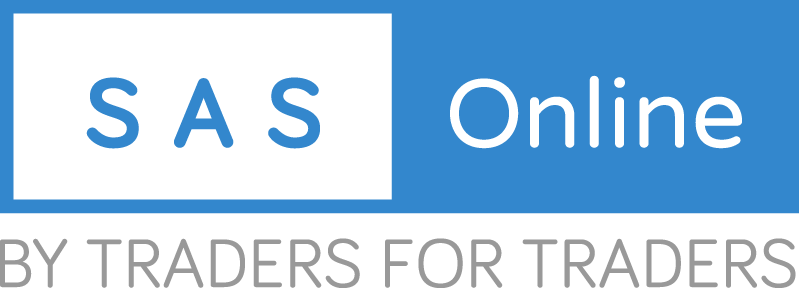
-0.89% 20,666 Clients
SAS Online Account Opening Enquiry
Pay Rs 1999 per month and get 199 orders per day or flat Rs 9 per Trade. Open Instant Demat Account and start trading today.
SAS Online does not offer Mutual Funds.
This is a limited-time offer. Open Instant Demat Account and start trading today.
To invest in SAS Online Mutual Fund, you need to open a mutual fund account with the broker. If you are not KYC compliant, you have to complete it first through the website. Once you are KYC compliant, follow these steps:
SAS Online Account Opening Enquiry
Pay Rs 1999 per month and get 199 orders per day or flat Rs 9 per Trade. Open Instant Demat Account and start trading today.
Information on this page was last updated on Tuesday, January 30, 2024

Add a public comment...

FREE Intraday Trading (Eq, F&O)
Flat ₹20 Per Trade in F&O
|
|