 Zerodha (Trading & Demat Account)
Zerodha (Trading & Demat Account)
FREE Equity Delivery and MF
Flat ₹20/trade Intra-day/F&O
 Zerodha (Trading & Demat Account)
Zerodha (Trading & Demat Account)
FREE Equity Delivery and MF
Flat ₹20/trade Intra-day/F&O

|
|
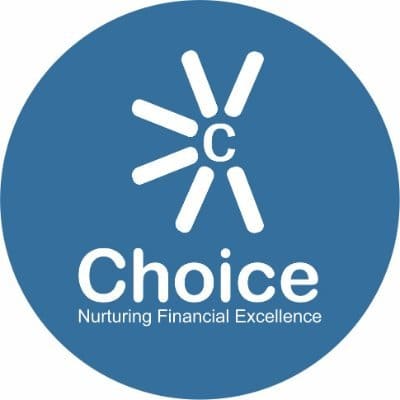
-8.09% 194,350 Clients
Zerodha (Flat Rs 20 Per Trade)
Invest brokerage-free Equity Delivery and Direct Mutual Funds (truly no brokerage). Pay flat Rs 20 per trade for Intra-day and F&O. Open Instant Account and start trading today.
Choice Broking offers two mobile applications; Jiffy andInvestica to its customers for trading and investment. Jiffy is an online trading app to trade in stocks, derivatives, commodities, and currencies. Investica is a mutual fund investment platform that makes the mutual fund journey simple for the investors. In this article, we will discuss the Jiffy app, its features, benefits, demo, charges, etc.
The Choice Broking mobile app (Jiffy) is a good trading app with a clean user interface that makes the trading experience swift, easy, and simpler . Jiffy is registered across NSE, BSE, MCX, ICX, and NCDEX and allows customers to trade in equities, futures and options, currencies, and commodities. It also offers to invest online in IPO using UPI. The app comes in different languages like English, Hindi, Gujarati, Malayalam, and Marathi that makes trading and investment convenient and easy for clients with not much fluency in English. The app also has other key features like a filtered and customizable watchlist, a dedicated research section, in-app reports, etc.
Jiffy is a secured and trusted app audited by SEBI and AUA (Authentication User Agency). The app is available on the web and for Android and iOS smartphones. There are no charges associated with the Jiffy Choice Broking app and is available for free to all Choice Broking customers.
Choice Broking Jiffy has a host of key features that include:
Choice Broking Jiffy app supports Android and Apple iOS devices and is available for Google Android smartphones and iPhone users. The app can be downloaded from App Store (for iPhone only) and Google play store as per the required preference.
Choice Broking Jiffy App Download link for Android users
Choice Broking Jiffy App Download link for iPhone users
Choice Broking Jiffy is an efficient app offering a wide range of benefits to the users:
Jiffy has a host of features to enable users to trade and track their investments hassle-free. However, it lacks some of the features like:
Jiffy app has a dedicated section for Support and feedback. You can directly get in touch with the relevant teams by accessing this section from the menu and select 'Support'.
The screen will display the Head office address, Customer care number (+91 88-2424-2424), and support email id (support@jiffy.in). You can tap the call icon to get in touch with the customer care representative or submit your query through email. To send an email to the support team, you need to:
To login to Jiffy App, you first need to download the app from Playstore or App store as the case may be. You would have received a Client ID and system-generated password in the welcome email from the Choice Broking. Use these login credentials while logging in for the first time in Jiffy.
After your first-time login, you have to set up a PIN as a two-factor authentication measure. Further, you can also enable or activate your fingerprint ID or face ID authentication using your PIN that can be used for signing in next time instead of using and remembering a PIN.
The fingerprint authentication is available for Android users and the Face ID authentication is available for iOS uses.
Choice Broking Jiffy App is a user-friendly app with lots of features that makes trading easy, efficient, simple, and fast. It is an intuitive and feedback oriented app looking for constant improvement to make the complex stock markets look simple.
Some key features of the Jiffy App:
Choice Broking Jiffy is a very secured and trusted app with a secure retrieval and data storage using the most modern encryption technique (256-bit SSL encryption)
The app also provides an extra layer of security using two-factor authentication to avoid any unauthorized access. It has an option of Fingerprint ID authentication for Android users and a Face ID authentication for IOs users.
Moreover, the Choice Broking Jiffy app is audited by regulatory body SEBI and AUA (Authentication User Agency) that makes it trustworthy.
No, you cannot buy mutual funds through the Choice Broking Mobile app Jiffy. The company has a separate trading platform Investica for mutual funds investments.
Investica can be accessed from any phone or computer through a web browser or mobile app supported on Android and iOS devices (iPhone only).
Choice Broking Jiffy app is an online mobile trading app for Android and iPhones. You could install the app on your smartphone and start investing in the stock market at your fingertips.
Steps to use Choice Broking Jiffy App
Jiffy Demo Videos
Choice Broking has short videos of Jiffy app demo on its YouTube channel under the Jiffy App User Guide.
Yes, Choice Broking offers to apply for IPO using the Choice Broking mobile app Jiffy.
Jiffy app has a dedicated IPO section through which you can apply for IPO using the UPI payment gateway.
Refer the below video for steps to apply for IPO using Jiffy app
Yes, you can transfer funds using the Choice Broking mobile app Jiffy through UPI or Net banking.
Steps to transfer funds to Choice Broking account using UPI payment gateway:
Similarly, you can also transfer the funds using Net banking as the payment mode of option. In the case of net banking, you get directed to the selected bank's website from where the payment is required to get executed.
You can refer to the short videos made by Choice Broking to demonstrate the process of transfer of funds through UPI and Net banking.
Yes, the Choice Broking Jiffy app has a dedicated section for reports from where you can access the Orderbook, Tradebook, P&L Report, Ledger, Pay in/ Pay Out summary, and the back office reports.
Jiffy App Reports
Apart from the above reports, the Choice Broking Jiffy app also provides various research reports based on fundamental and technical analysis. These reports are available under the research section of the menu that assists the investors take the right call for their investments.
Zerodha (Flat Rs 20 Per Trade)
Invest brokerage-free Equity Delivery and Direct Mutual Funds (truly no brokerage). Pay flat Rs 20 per trade for Intra-day and F&O. Open Instant Account and start trading today.
Information on this page was last updated on Thursday, November 23, 2023
Zerodha (Flat Rs 20 Per Trade)
Special Offer - Invest brokerage-free Equity Delivery and Direct Mutual Funds (truly no brokerage). Pay flat Rs 20 per trade for Intra-day and F&O. Open Instant Account and start trading today.

Add a public comment...

FREE Intraday Trading (Eq, F&O)
Flat ₹20 Per Trade in F&O
|
|