 Zerodha (Trading & Demat Account)
Zerodha (Trading & Demat Account)
FREE Equity Delivery and MF
Flat ₹20/trade Intra-day/F&O
 Zerodha (Trading & Demat Account)
Zerodha (Trading & Demat Account)
FREE Equity Delivery and MF
Flat ₹20/trade Intra-day/F&O

|
|
Published on Thursday, June 4, 2020 by Chittorgarh.com Team | Modified on Thursday, April 8, 2021
Zerodha Account Opening
Invest without brokerage fees in Equity Delivery and Direct Mutual Funds. Pay a flat Rs 20 per trade for Intra-day and F&O. Open an instant account with Zerodha and start trading today.
The Zerodha Support Code/ Telephone Code is a 4-digit telephone code used by Zerodha to verify the identity of a customer when they contact the customer support or call & trade desk. It is also known as Zpin or Z Pin.
Note: Zerodha customer gets 3 PIN Numbers:
Zerodha renamed the Telephone code to support code to avoid confusion with Kite PIN or TPIN. As the name suggests, the support code refers to a code required to be provided by the customers while seeking any support from the broker for any query or placement of an order.
Zerodha provides a unique 4-digit telephone code to every customer at the time of account opening. Every time you call Zerodha, you need to enter this support code in the IVR when you call from your registered phone number to connect a Support agent. If you place a call to Zerodha from any other number other than the registered number with the broker, you need to enter your registered phone number followed by your support code in the IVR. After the successful verification, the company representative can access your account information and provide you with faster assistance.
Your Zerodha support code is your identification for placing orders through our Call & Trade desk and raising support queries. It is a 4-digit number like 1234.
This early verification saves time for customer service agents and makes them more efficient.
It is important to note that you cannot choose your own Zerodha Support Code (Zerodha Telephone Code). It is assigned/generated by Zerodha automatically.
You could find or reset your Zerodha phone code at any time by visiting the 'My Profile' section of the Zerodha Console (back office) website.
Steps to Get Zerodha Support Code (Telephone code/ZPin)
Follow the steps below to get your Zerodha support code:
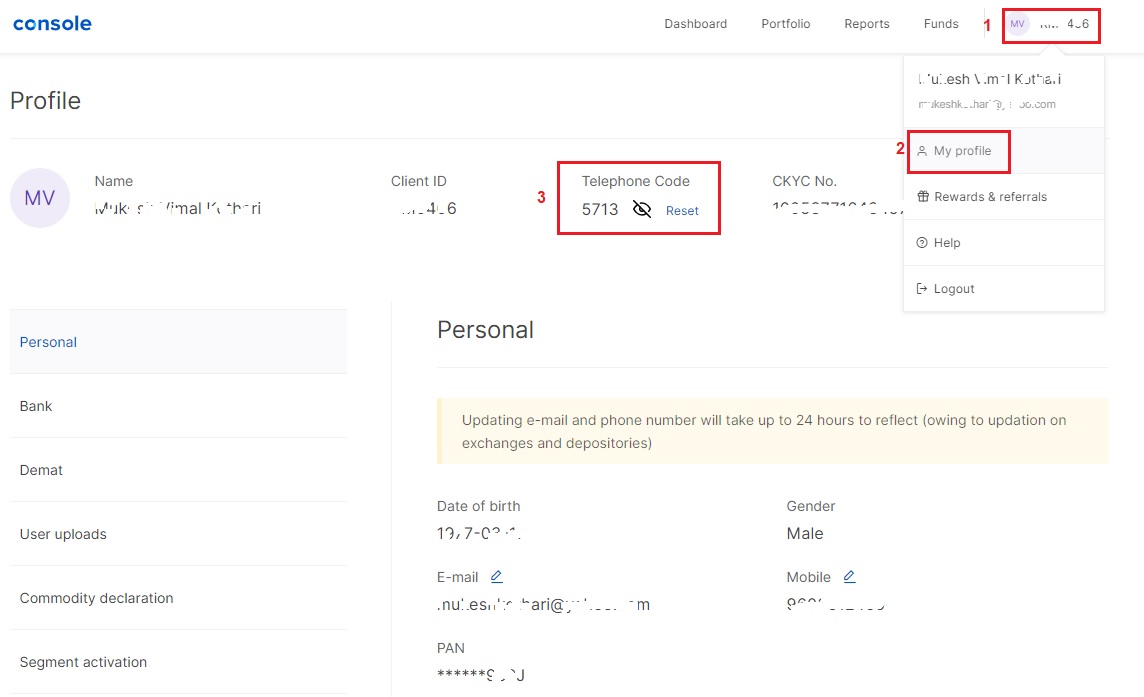
Steps to Generate Zerodha Support Code (Zerodha Telephone Code) from Kite Mobile App
Following are the steps to find or generate Telephone Pin using Zerodha Kite Mobile App:
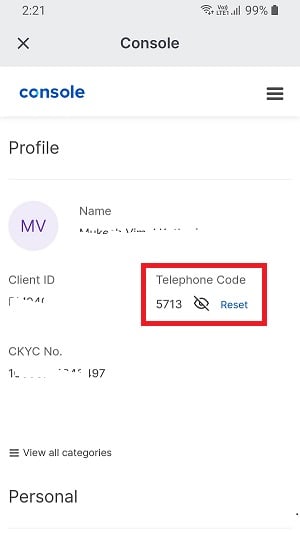
Read more about Zerodha
 Zerodha Streak Review - Algo Trading for Retail Investors
Zerodha Streak Review - Algo Trading for Retail Investors NFO (Nifty Futures & Options) in Zerodha
NFO (Nifty Futures & Options) in Zerodha GTT in Zerodha Kite (Zerodha GTT guide)
GTT in Zerodha Kite (Zerodha GTT guide) Direct Mutual Funds Explained (Meaning, Charges & Taxation)
Direct Mutual Funds Explained (Meaning, Charges & Taxation)This is a limited time offer. Open an instant Zerodha account online and start trading today.
Zerodha Support code is a 4-digit unique code assigned to every customer at the time of account opening as their identification for placing orders through the Call & Trade desk and for raising support queries. The support code helps authenticate your identity and provides faster customer support. You can reset your support code through Zerodah Console from your Account Profile.
Zerodha Support code is the new name for Zerodha Telephone code, also popularly known as Zerodha Z Pin or just Z Pin.
The Zerodha Support Code is provided to you at the time of the account opening. However, in case you have forgotten the support code or want to change it for any reason, you can do it online on the Zerodha Console website or Kite Mobile App.
Note: The 4-digit number for telephone code is created by Zerodha. You don't have a choice to choose your own code.
Steps to Generate Zerodha Support Code (Telephone Code/ZPin) on Console
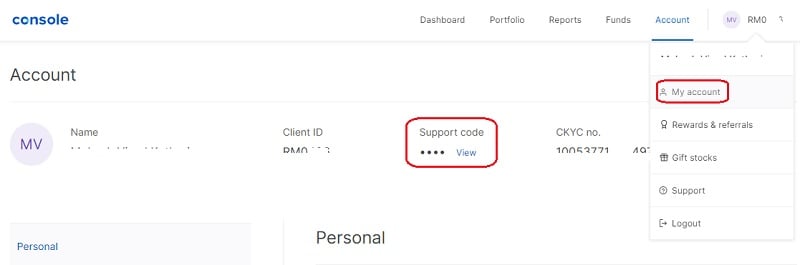
Steps to Generate Zerodha Support Code on Kite Mobile App
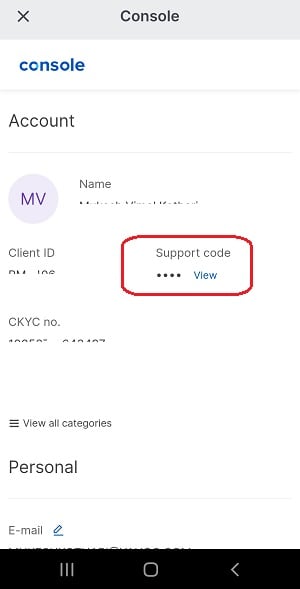
Zerodha Support Code (Telephone Code/ZPin) is a 4-digit code used to verify a customer's identity when he calls the customer support or Call & Trade desk.
The support code is provided at the time of the opening of the account. You could also find the code in Zerodha Console or Zerodha Kite Mobile App.
The support code in Zerodha is a 4- digit number shared with you at the time of account opening. If you do not remember your support code, you can always get it by login into Zerodha Kite Mobile App/website or Zerodha Console Website.
Zerodha Support Code is required to verify your identity if you want to talk to Zerodha customer service or place an order on call.
Steps to find support code in Zerodha:
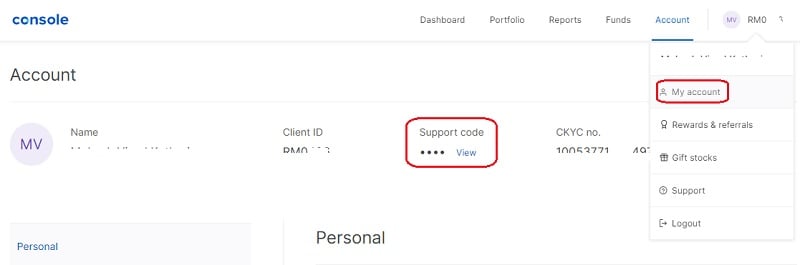
Zerodha Telephone Code is the old name for Zerodha Support Code. It was also popularly known as ZPin. Zerodha Support Code is a unique personal identification number for placing orders through Call & Trade desk and for talking to support executives on the phone.
To avoid confusion between Kite PIN and ZPin, Zerodha changed the name of Zerodha Telephone Code (ZPin) to Zerodha Support Code.
Zerodha Support Code is a 4-digit numeric code given to the customer at the time of account opening. You can find or reset the support code at any time through the Zerodha Console (back office) or using Zerodha Kite mobile app.
The support code in Zerodha is a 4-digit unique identification number assigned to every client of Zerodha to access support through the telephone desk.
You can use the support code to place orders through the Call and trade desk of Zerodha or raise any queries with the helpdesk.
The support code is given to you at the time of account opening and gets displayed under your account profile in Zerodha Kite or Console.
The support code in Zerodha gets generated automatically and assigned to you at the time of account opening. You could view your Zerodha support on the Zerodha Console website. Note that you cannot choose your support code. However, you have an option to reset the support code any time from Zerodha Console.
Steps to Get or Reset Zerodha Support Code
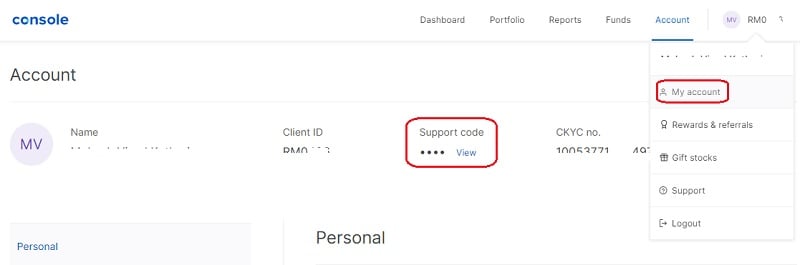

Add a public comment...

FREE Intraday Trading (Eq, F&O)
Flat ₹20 Per Trade in F&O
|
|