 Zerodha (Trading & Demat Account)
Zerodha (Trading & Demat Account)
FREE Equity Delivery and MF
Flat ₹20/trade Intra-day/F&O
 Zerodha (Trading & Demat Account)
Zerodha (Trading & Demat Account)
FREE Equity Delivery and MF
Flat ₹20/trade Intra-day/F&O

|
|
Published on Friday, June 5, 2020 by Chittorgarh.com Team | Modified on Thursday, April 15, 2021
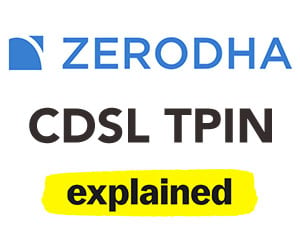
Zerodha Account Opening
Invest without brokerage fees in Equity Delivery and Direct Mutual Funds. Pay a flat Rs 20 per trade for Intra-day and F&O. Open an instant account with Zerodha and start trading today.
CDSL TPIN is 6 digit password to authorise a broker to withdraw selected shares from the customer's demat account with CDSL. Zerodha CDSL TPIN allows Zerodha customers to give limited time permission to Zerodha to withdraw the selected shares when they sell them online.
TPIN is an alternate to the Power of Attorney (PoA) given to the broker by the customer at the time of account opening. TPIN replaces the PoA all together.
TPIN is managed by the depository CDSL. You can get the new TPIN or reset the PIN online at any time using CDSL website. Zerodha use the TPIN as 3rd party service from CDSL.
Introduced on June 1, 2020, TPIN is a solution to the brokers misusing the limited power of attorney (PoA) given to them by the clients. The Demat PoA was designed for online trading. It permits brokers to withdraw shares when you sell them online.
Note:
Zerodha customer gets 3 PIN Numbers:
Zerodha CDSL TPIN is a 6 digit (numbers only) code provided by CDSL. The PIN offers additional security to your demat account. Zerodha cannot withdraw securities from your demat account without you permit them to do this by using the TPIN.
When you open a demat account with Zerodha or any stock broker, your demat account is actually opened with CDSL or NSDL, the 2 central depositories in India.
Zerodha is depository participant with CDSL (Central Depository Services (India) Ltd). This means the CDSL depository actually hold your demat account with Zerodha. All the securities (Shares, MF, Bonds, NCD, ETF etc.) remain in your demat account with CDSL. Zerodha only service your demat account. It doesn't have access to this account until you explicitly give it.
You would need your Zerodha CDSL TPIN in following trading scenarios'
Before the introduction of CDSL TPIN, stock brokers would ask you to sign a PoA (Power of Attorney) at the time of account opening. The limited PoA authorizes them to debit the securities from your demat account when you sell them. In few cases, the regulators found brokers misusing the PoA for their own benefits.
The TPIN is an additional password which allows customer to authorize the demat transaction. The TPIN is stored in CDSL database which makes it safe from brokers misusing it.
CDSL has sent T-PINs to registered mobile and email addresses of all demat account users registered with it.
The SMS looks like as below:
TPIN To Avail CDSL e-DIS Facility For BOID *****512 is 621748.
In case you have not received the TPIN for your Demat account with Zerodha, you can generate a new pin using the following steps.
Note:
Zerodha CDSL TPIN is a 6 digit password which can be change or reset at any time. The TPIN can be reset online using CDSL website in the same manner as you generate a new TPIN.
You would need to authorize every 'Sell' order placed on Zerodha with CDSL TPIN, if you do not have PoA with Zerodha.
While placing a 'Sell' order, you will be asked to authorise the trade.
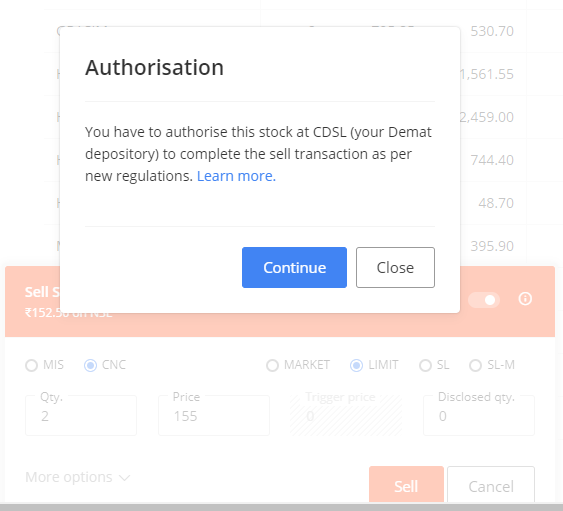
Click on the 'Continue' button. This will take you to CDSL website.
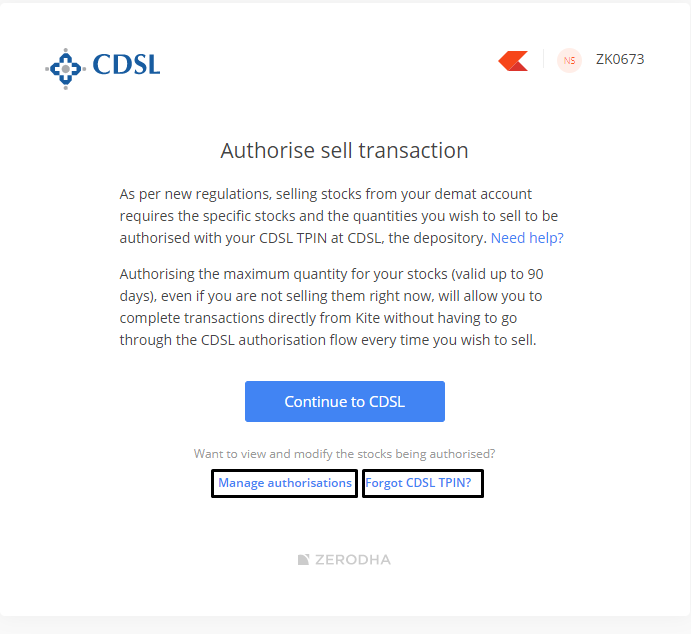
Click on 'manage authorisations' allows you to select stocks for authorization. You can authorise to sell all stocks or select a few. You can also authorize stocks which you're not currently selling. The authorisation is valid for one day.
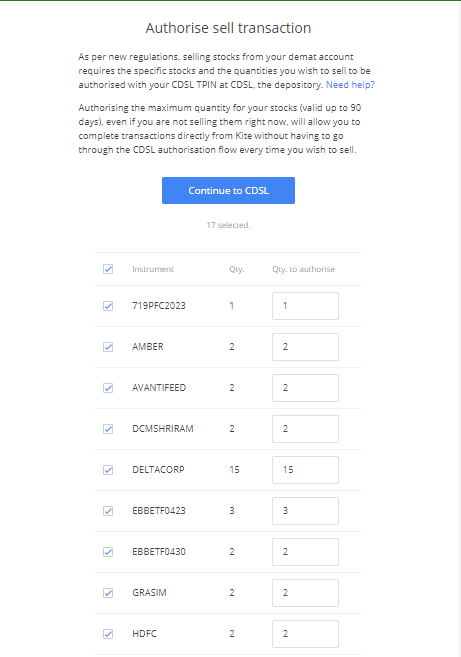
Enter your CDSL TPIN
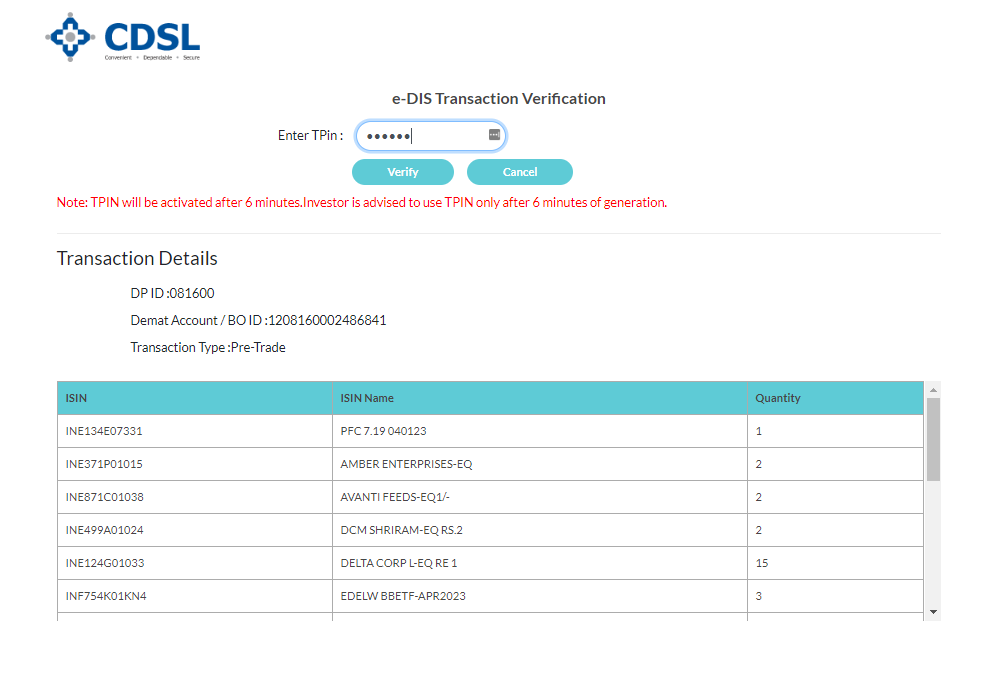
On successful authorization, you will get the following message.
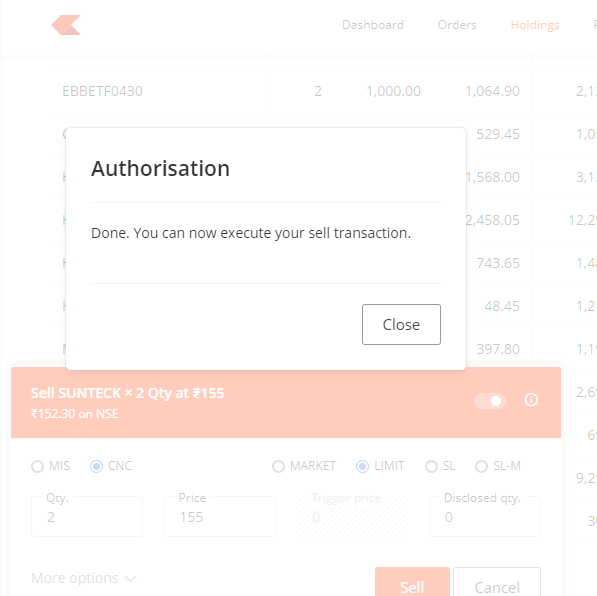
Place the sell order on Kite platform.
Read more about Zerodha
 Zerodha Streak Review - Algo Trading for Retail Investors
Zerodha Streak Review - Algo Trading for Retail Investors NFO (Nifty Futures & Options) in Zerodha
NFO (Nifty Futures & Options) in Zerodha GTT in Zerodha Kite (Zerodha GTT guide)
GTT in Zerodha Kite (Zerodha GTT guide) Direct Mutual Funds Explained (Meaning, Charges & Taxation)
Direct Mutual Funds Explained (Meaning, Charges & Taxation)This is a limited time offer. Open an instant Zerodha account online and start trading today.
The Zerodha CDSL TPIN is a 6 digit password to authorize Zerodha to withdraw the shares from your Demat account when you sell them. The TPIN is an alternate to the Power of Attorney (PoA) for demat account.
Zerodha customers (who didn't submit the PoA to Zerodha) can use TPIN to allow Zerodha to withdraw the securities from demat account.
Introduced on 1st June 2020, the CDSL TPIN is more secure way to handle your demat account.
You can generate Zerodha CDSL TPIN from CDSL website. Following are the steps to generate Zerodha CDSL TPIN:
On successful completion of the process, you will receive the TPIN on your registered mobile and email address.
You can change the Zerodha CDSL TPIN anytime using CDSL website. It takes just a few second to change it. Following are the steps to change:
BO id in CDSL is the 16 digits Demat account number of the customer who has a demat account with the CDSL depository. The number can be found in your demat account statement or the profile section of the brokers trading website or mobile app.
Example of CDSL BO ID
Sample BO ID (demat account number) is 1111111122222222. In this 11111111 is Zerodha's DP id and 22222222 is the customer demat account number.


FREE Intraday Trading (Eq, F&O)
Flat ₹20 Per Trade in F&O
|
|
But i am not receiving any such mail or Sms on my Registered Mobile no.
Please suggest how can i login.