 Zerodha (Trading & Demat Account)
Zerodha (Trading & Demat Account)
FREE Equity Delivery and MF
Flat ₹20/trade Intra-day/F&O
 Zerodha (Trading & Demat Account)
Zerodha (Trading & Demat Account)
FREE Equity Delivery and MF
Flat ₹20/trade Intra-day/F&O

|
|

Espresso Sharekhan Account Opening Enquiry
Zero Account Opening Fee + brokerage-free Equity Delivery + Pay only when you profit in Intraday. Pay flat Rs 20 per trade for Intra-day and F&O. Open Instant Account online with Espresso by Sharekhan and start trading today.
Sharekhan Espresso Mobile App is easy to use and gives a seamless experience to the customers by offering a wide range of topics/information such as price alerts, order pages, indices heat maps, live stock quotes, market watch, equity portfolio, watchlists, and charts options.
Espresso App gives you access to market movers information, charting functions, order information, pre-apply IPO feature, split order functionality, auto margin calculator, board meeting information, results, corporate announcements, and most viewed watchlist feature for the stocks you have looked up the most, etc.
Espresso is an online discount broking platform of Sharekhan that offers a low brokerage of flat Rs 20 per order for Intraday, F&O, Commodity, and Currency Derivatives trades and Zero brokerage on CNC orders for Equity Delivery.
Espresso Mobile App Features
Espresso Mobile App has a host of key features that include:
Espresso Trading App is an advanced App to trade or invest in stocks, mutual funds, debt funds and IPOs. Launched in late 2020, the Espresso App is among the most user-friendly, feature-rich and convenient tools for casual investors to frequent traders.
Key Features
Add up to 100 scrips to the Espresso watchlist which is synched with other trading platforms.
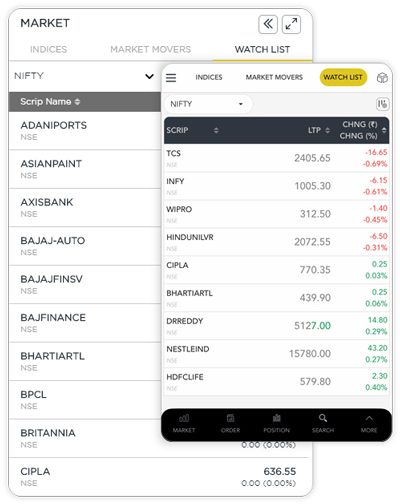
Espresso App offers simplified order placement tools with all the required information for placing an order on one screen.
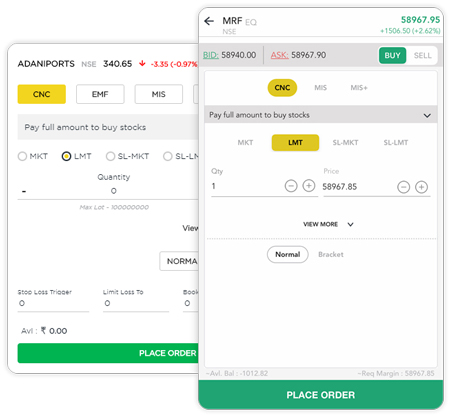
Espresso offers high-quality charts with multiple timeframes and multiple views in two clicks.
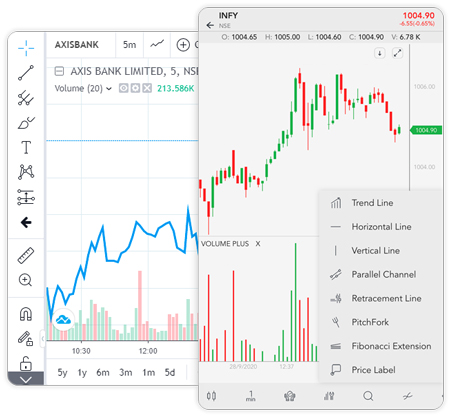
App offers real-time market scanners with market movers FREE of cost.
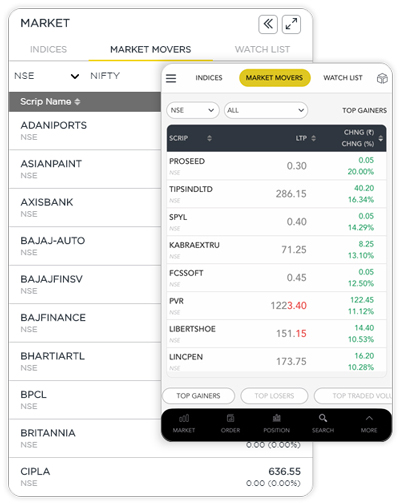
Customers can set and get real-time alerts about all possible actions that may influence stock prices.
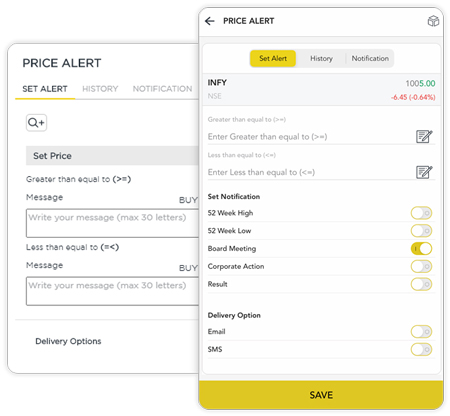
The Mobile App of Espresso is available for android and iOS smartphone devices. The Mobile Trading App is available free of charge to all its customers.
Espresso App for Android phones is available at Android Play Store for download.
Espresso App for iOS (Apple iPhone) is available at the iTunes store for download.
Check Espresso App Demo Video for more details.
This is a limited-time offer. Open Instant Espresso Account online and start trading today.
Espresso app is a mobile trading platform that makes trading easy, fast, and smooth for the customers by containing rich features like live market quotes, advanced charts, multiple watchlists, single click order placements, etc.
Sharekhan Espresso App helps customers to invest or trade in Stocks, Commodities and Currency. It also offers Mutual Funds, IPO and Debt Funds to invest.
Espresso is an online discount trading platform by Sharekhan, a BNP Paribas owned company. BNP Paribas is a leading global financial institution based out of France.
Espresso is a mobile trading app to trade/invest in the Indian Stock Market. Once you open an account with Espresso, you could login to the app, add funds to your trading account and start investing online.
Steps to use Espresso App
Yes, the Espresso mobile app is available for free to all its online trading customers. The Espresso mobile app is available on Play Store and App Store for both Android and iPhone users.
Note that Espresso users have to pay a brokerage fee, demat charges and taxes to trade/invest when trading through Espresso App.
Check Espresso Brokerage Changes to get more details.
You can add money to the Espresso app using the 'Fund Transfer' option. It is required to transfer money from your bank account to your Espresso trading account to invest or trade in the stock market.
Steps to add money to the Espresso app
You can also withdraw and allocate money by using the Fund Transfer option.
Espresso Sharekhan Account Opening Enquiry
Zero Account Opening Fee + brokerage-free Equity Delivery + Pay only when you profit in Intraday. Pay flat Rs 20 per trade for Intra-day and F&O. Open Instant Account online with Espresso by Sharekhan and start trading today.
Information on this page was last updated on Wednesday, March 22, 2023

Add a public comment...

FREE Intraday Trading (Eq, F&O)
Flat ₹20 Per Trade in F&O
|
|