 Zerodha (Trading & Demat Account)
Zerodha (Trading & Demat Account)
FREE Equity Delivery and MF
Flat ₹20/trade Intra-day/F&O
 Zerodha (Trading & Demat Account)
Zerodha (Trading & Demat Account)
FREE Equity Delivery and MF
Flat ₹20/trade Intra-day/F&O

|
|
Published on Saturday, October 2, 2021 by Chittorgarh.com Team
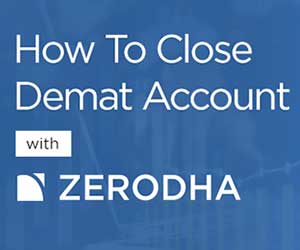
Zerodha Account Opening
Invest without brokerage fees in Equity Delivery and Direct Mutual Funds. Pay a flat Rs 20 per trade for Intra-day and F&O. Open an instant account with Zerodha and start trading today.
Zerodha customers can close their accounts at any time by submitting an account closure request. The process is simple. It saves you from annual maintenance charges and misuse of the account if you do not have plans to use it.
Zerodha provides the facility to close the account temporarily or permanently. If you choose to close the account temporarily, you can reactivate it anytime by submitting a written request along with the basic KYC documents.
Zerodha offers to close the account online using e-Sign as well as offline using paper forms. Zerodha takes about 5-7 working days to process the account closure request.
Steps for Zerodha account closure online
Steps to close the Zerodha account offline.
Note:
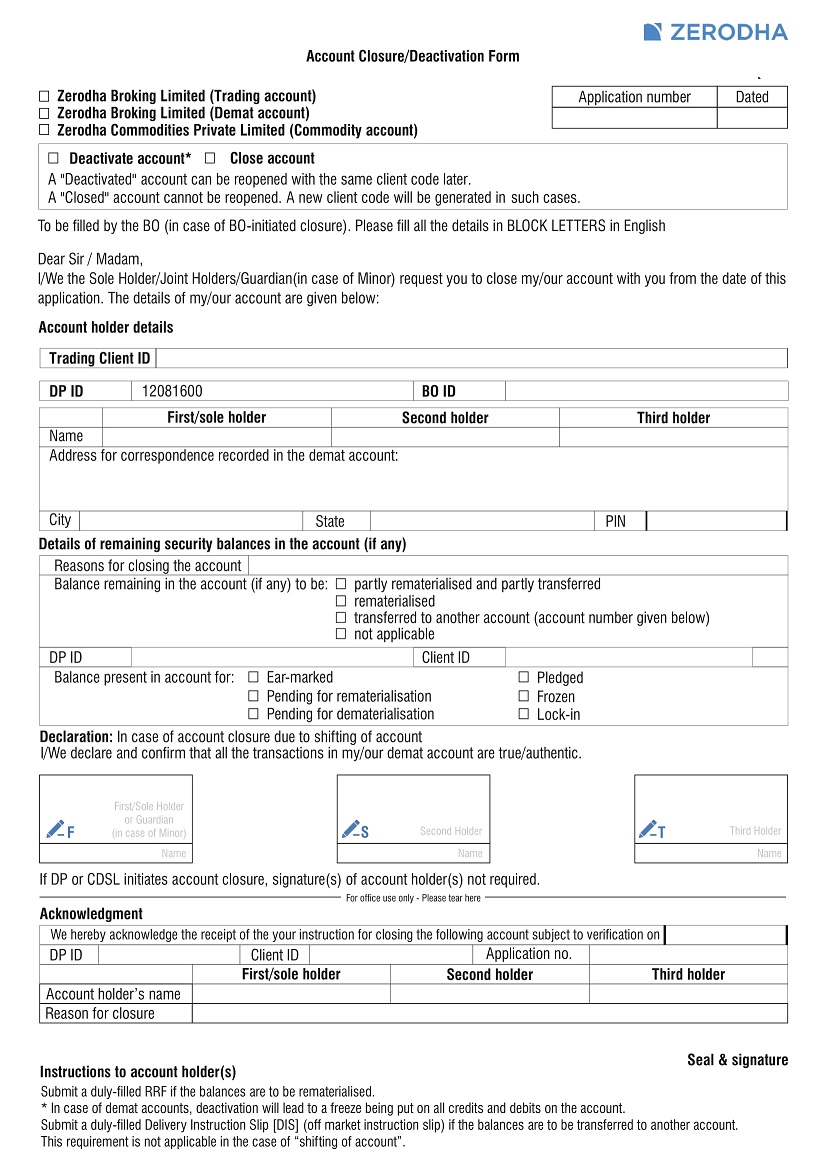
Zerodha does not levy any charges for account closure. The account cannot be closed until you clear all the dues including annual maintenance charges.
Zerodha Demat account should be empty at the time of initiating the account closure request. However, if you have any securities in the Zerodha Demat account, you can opt for the closure cum transfer process as described below.
Steps for Zerodha account closure and transfer
The CMR needs to be sealed and stamped. In the case of the NSDL beneficiary account, the CMR should be in hard copy with seal and signature of respective NSDL DP. If the beneficiary account is with CDSL, the digitally signed copy should suffice.
In case of the death of an account holder, the nominee/successor/dependants/relatives can initiate the Zerodha account closure request . The closure process is easy when there are no securities or funds in the Zerodha account. You need to submit the below documents and the account closure form to close the Zerodha account of the deceased account holder.
If there are holdings and funds in the account, the account closure process will differ depending on the scenario.
In case of a joint account, the surviving holder can initiate the closure request and get the securities and funds transferred to their account by submitting the below documents:
If there is a nominee in the account, the nominee can initiate the closure request by submitting the same set of documents as mentioned above and get the funds and securities transferred to the nominee's account.
If there is no nominee appointed and is not a joint account, the process is a little complex as the successor has to submit the below documents based on the value of securities and funds.
All the documents should be sent to the Zerodha head office for processing the closure request in any scenario. Zerodha takes 15 days to process the transmission request if all the documents are correctly submitted.
Zerodha takes 5-7 working days to process the closure request. You will receive a mail from Zerodha to confirm the account closure. However, in case of no communication from the company within seven days, you should open a support ticket or follow up on the Zerodha account closure ticket to get a status update.
Zerodha offers its clients to close/freeze their accounts temporarily. This temporary closure of an account is called account deactivation.
In case of account deactivation, you still get charged with AMC as the account is not permanently closed. You can resume trading anytime you wish using the same client code by sending a written request to Zerodha Head office along with ID proof and address proof.
Steps to deactivate Zerodha account:
You can also e-sign the form and create a ticket to submit the deactivation request.
It is important to note that you will not be able to access the Zerodha Kite, Console, Coin platforms while your account is in the deactivated mode.
Zerodha also offers to deactivate/ disable a particular segment with the help of the Kill switch feature from the Zerodha Console.
Zerodha has one common form to close the accounts across Equity/F&O and Commodity either temporarily or permanently. There is no separate Zerodha commodity account closure form.
To close the Zerodha commodity account, you need to tick on Zerodha Commodities Private Limited in the account closure form and submit the form by following the same process as in the case of any other closure.
You can close your account in Zerodha online permanently or temporarily by e-signing the account closure form with ease and at your convenience. It is advisable to close the account permanently if you are not using the same. The temporary closure of the account puts a freeze on your account. However, you are still liable to pay the AMC charges. It is important to note that a dormant account does not mean a closed account. You need to initiate a closure request to close such accounts.
This is a limited time offer. Open an instant Zerodha account online and start trading today.
Zerodha trading and demat account can be closed online using e-signature or offline by submitting the signed paper account closure form. The process is simple and take 7 business days.
Steps for close Zerodha account (online)
Steps to close Zerodha account (offline)
Note:
Digio is an e-Sign application service provider. Zerodha has integrated with Digio to offer an online electronic signature service.
To e-sign the documents using Digio, you first need to register with Digio using a mobile number or email id.
Steps to e-Sign the documents using Digio in Zerodha:
Yes, you can close the Zerodha account online or offline at your convenience. You can close the Zerodha account permanently or temporarily as desired based on your requirement.
To close a Zerodha account online, submit the account closure form by creating a ticket with the Zerodha support team.
To close a Zerodha account offline, send the form to the Zerodha Head office for further processing.
Zerodha account closure form is an editable pdf that can be filled digitally. Check sample form for reference
To fill the Zerodha account closure form online:
Note: In case of closure cum transfer, you need to sign the form and submit the hard copy to Zerodha Head office along with the Client master list of the beneficiary account.
Zerodha account closure form should be sent to Zerodha Head Office via post, registered post, speed post, or courier in case of offline account closure.
Zerodha Head Office Address
Zerodha H.O No.153/154 4th Cross Dollars Colony,
Opp. Clarence Public School, J.P Nagar 4th Phase,
Bangalore - 560078
Yes , you can close your Zerodha account online provided you have your Aadhar linked to your mobile number to e-sign the document and the below conditions get fulfilled:
If you face any issues to close the account online, you can opt to close the account offline by submitting a hard copy of the account closure form to Zerodha Head Office. You also have an option to close your account either permanently or deactivate it for a temporary period.
In case there are securities in your account, you can opt for closure cum transfer. The closure cum transfer process can be done only in offline mode.
Yes , you can close Zerodha Demat account online only when you do not have any securities in your Demat account. You also need to have your Aadhar linked to your mobile number to e-sign the account closure form for online closure.
If there are securities in the Demat account, you need to opt for closure cum transfer. The closure cum transfer can be done only by submitting a hard copy of the account closure form along with a sealed and stamped Client Master Report of the beneficiary target ID where the holdings need to be transferred.
Zerodha Demat account can be closed online only when there are no securities in the Demat account.
Steps to close Zerodha Demat account online:


FREE Intraday Trading (Eq, F&O)
Flat ₹20 Per Trade in F&O
|
|