 Zerodha (Trading & Demat Account)
Zerodha (Trading & Demat Account)
FREE Equity Delivery and MF
Flat ₹20/trade Intra-day/F&O
 Zerodha (Trading & Demat Account)
Zerodha (Trading & Demat Account)
FREE Equity Delivery and MF
Flat ₹20/trade Intra-day/F&O

|
|
Compare Trading Platform Zerodha Kite and Ventura Pointer. Find similarities and differences between Zerodha Kite and Ventura Pointer Trading Softwares. Find the most powerful trading platform. Find which trading software is better among Zerodha Kite and Ventura Pointer.
| Zerodha Kite | Ventura Pointer | |
|---|---|---|
 |
 |
|
| About Trading Platform | Kite 3.0 is an online trading platform developed in-house by Zerodha. The online platform is built using advanced technology that allows traders to trade in NSE, BSE, and MCX across various investment segments. |
Ventura Pointer is a popular terminal based trading platform in India. The platform offers a range of features like an exhaustive dashboard, technical charts, market watch, bulk orders etc., to make trading fast and easy. |
| Platform Owner
|
Zerodha | Ventura Securities Ltd. |
| Trading Segments Offered
|
Stocks, Commodity, Currency, Derivatives |
Equity, Currency, Commodity, F and O, IPOs, MFs |
| Products Offered
|
Kite 3.0, Kite mobile, Kite Connect API, Q, Coin, Sentinel, smallcase, Streak |
Ventura Web Ventura Pointer Ventura Wealth Mobile App Ventura Commodities Mobile App |
| Order Type Offered
|
Limit, Market, StopLoss, StopLoss-Market |
Limit, Market, StopLoss |
| Supported Exchanges
|
BSE, NSE, MCX, MCX-SX |
BSE, NSE, MCX, MCX-SX |
| Brokers using this platform
|
||
| Order Management System (OMS)
|
Omnesys OMS |
|
| Risk Management System (RMA)
|
Omnesys RMS |
|
| Trading Platform Enquiry | Open Instant Account with Zerodha Kite | |
| Zerodha Kite | Ventura Pointer | |
|---|---|---|
| Product Highlights
|
Some of the major highlights of Zerodha Kite trading platform are-
|
Ventura Pointer is a powerful and stable trading platform. It facilitates trading in NSE, BSE and MCX etc. Some of the major highlights of the platform are-
|
| Key Features
|
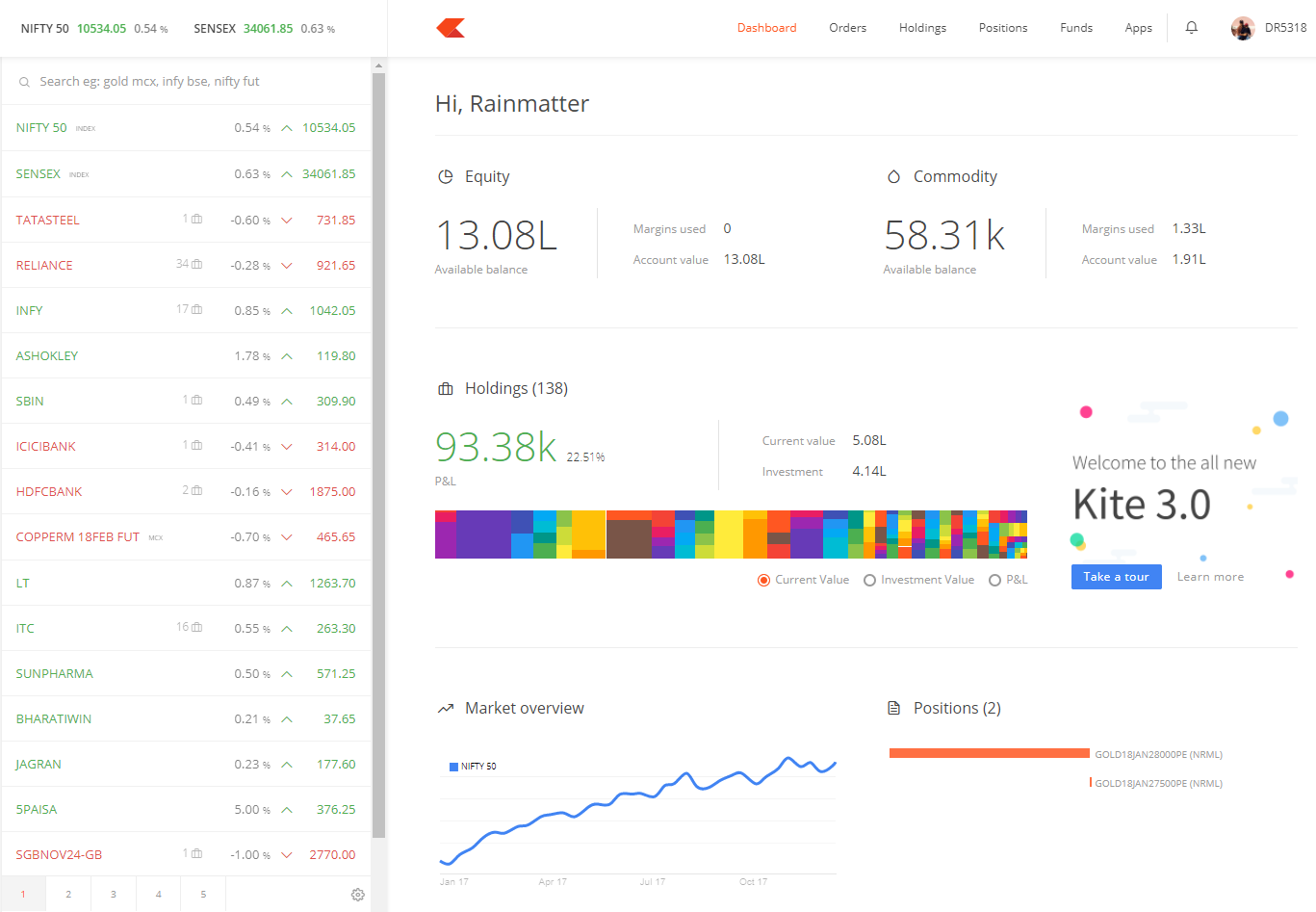
Zerodha Kite offers a range of features to traders. Some of the key features are-
|
Ventura Pointer offers a range of features catering to the need of a seasonal investor to a new trader. Other than the standard trading features, some of the key features of the trading platform are:
|
| Advantages |
|
|
| Disadvantages |
|
|
| Account Opening Enquiry | Open Instant Account with Zerodha Kite |
| Zerodha Kite | Ventura Pointer | |
|---|---|---|
| Installable Trading Terminal
|
||
| Trading Website
|
||
| Mobile Trading App
|
||
| API Access
|
||
| Offered by Multiple Brokers
|
||
| Equity Trading
|
||
| Currency F&O Trading
|
||
| Commodity Trading
|
||
| Online IPO Application
|
||
| Online Mutual Funds
|
||
| Integrated Backoffice
|
||
| Open Account | Open Instant Account with Zerodha Kite |
| Zerodha Kite | Ventura Pointer | |
|---|---|---|
| Chart Types Supported
|
6 | |
| Chart Indicator
|
100 | |
| Place Orders from Chart
|
||
| Account Opening | Open Instant Account with Zerodha Kite |

FREE Intraday Trading (Eq, F&O)
Flat ₹20 Per Trade in F&O
|
|