 Zerodha (Trading & Demat Account)
Zerodha (Trading & Demat Account)
FREE Equity Delivery and MF
Flat ₹20/trade Intra-day/F&O
 Zerodha (Trading & Demat Account)
Zerodha (Trading & Demat Account)
FREE Equity Delivery and MF
Flat ₹20/trade Intra-day/F&O

|
|
Published on Thursday, February 3, 2022 by Chittorgarh.com Team
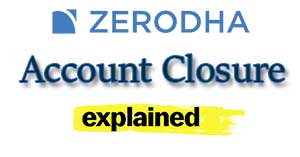
Zerodha Account Opening
Invest without brokerage fees in Equity Delivery and Direct Mutual Funds. Pay a flat Rs 20 per trade for Intra-day and F&O. Open an instant account with Zerodha and start trading today.
Zerodha account closure is a simple online process. It takes just a minute to close the Zerodha account online using an Aadhar number and an OTP. The Zerodha account is closed in 72 hours once the Online Account Closure Request is submitted.
Zerodha offers 2 ways to Close Zerodha Account:
If a Zerodha customer has their Aadhar number linked with the valid phone number for OTP verification, he can use the Online Account Closure application form.
The online account closure form is eSigned using Aadhar OTP and submitted to Zerodha. It takes just a minute to submit the online application for account closure at Zerodha. It may take up to 72 hours for account closure.
Customers who cannot submit the online account closure request can download, fill, sign and submit the Zerodha Account Closure Form PDF.
Zerodha Account Closure Form PDF can be downloaded from its website's download section.
Note before submitting the Zerodha Account Closing Form online:
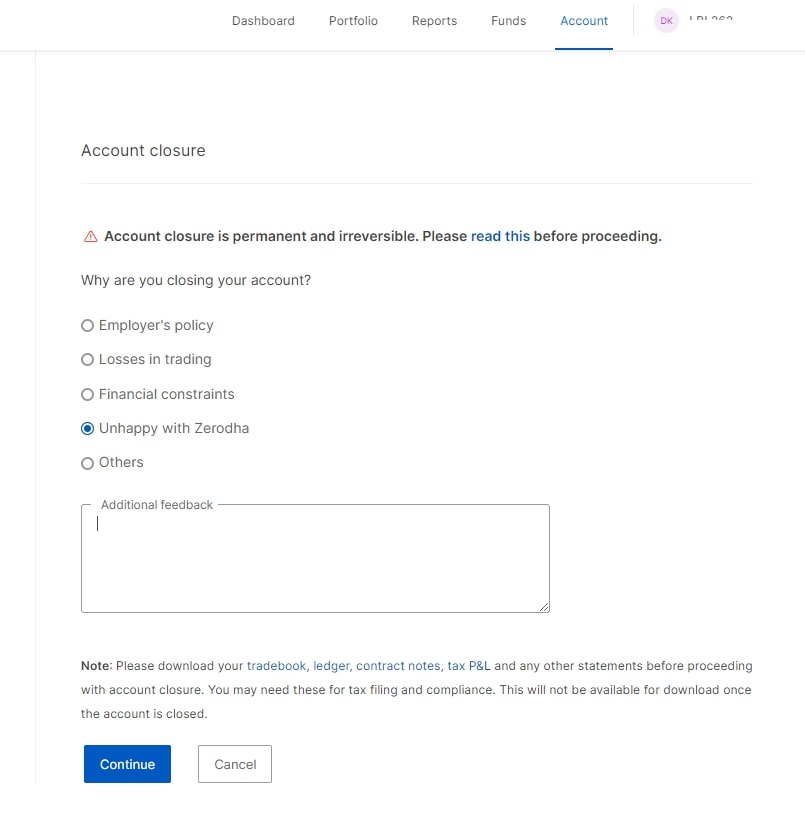
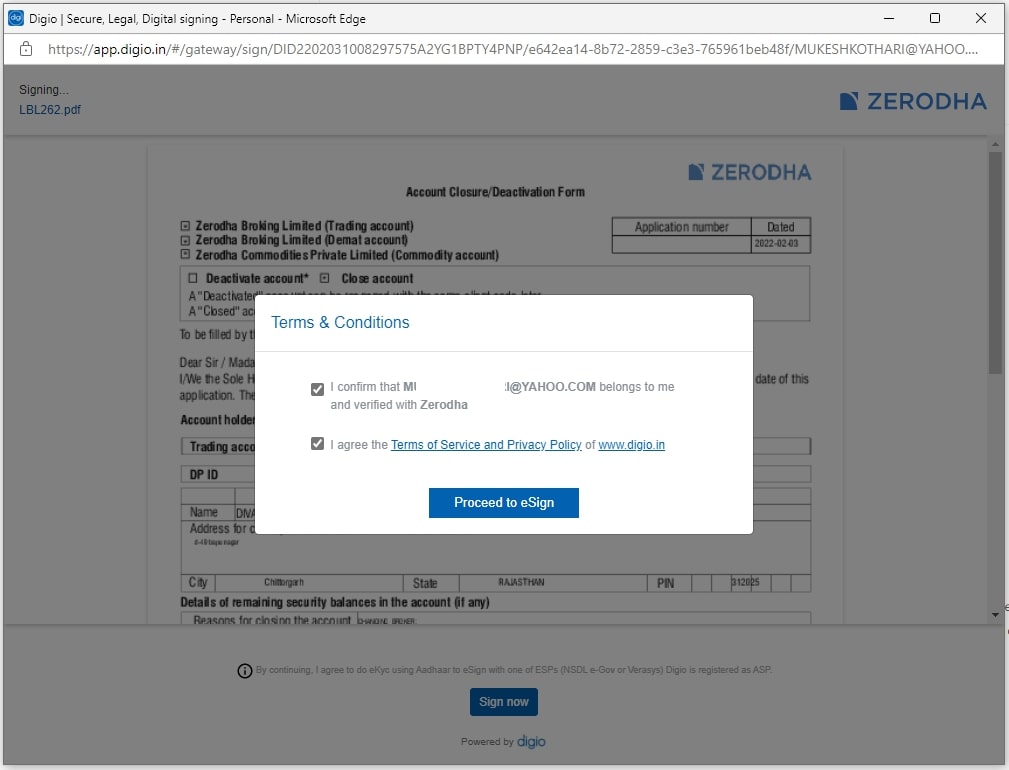
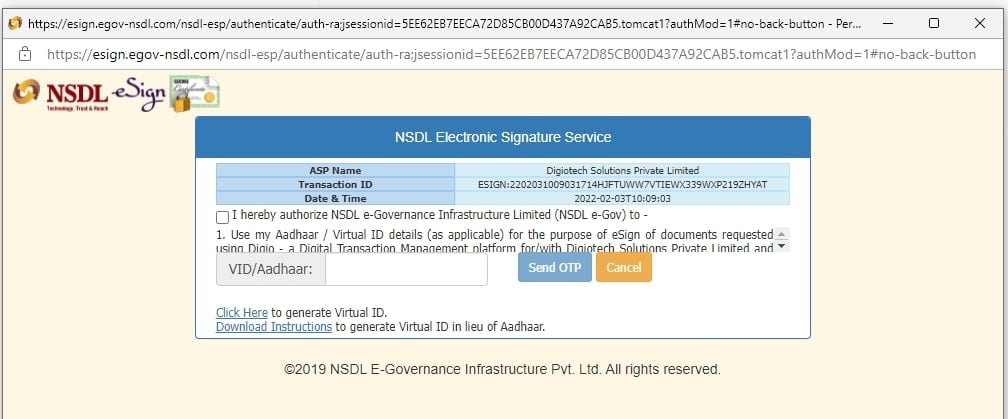
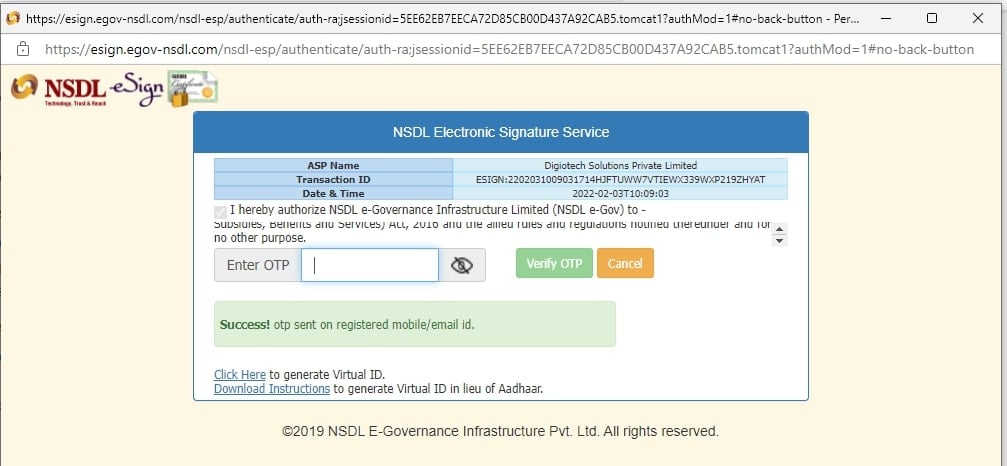
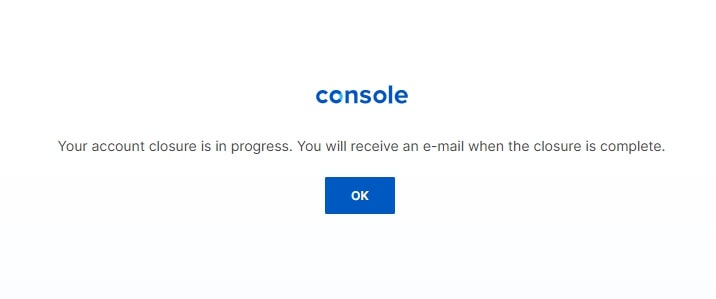
This is a limited time offer. Open an instant Zerodha account online and start trading today.
You can close the Zerodha account online by eSigning the account closure form using Aadhar OTP. The process is simple and takes a minute to complete.
Steps to close Zerodha account online
The account is closed in 72 hours and account closing confirmation comes to email.
Zerodha customers can fill out the Zerodha Account Closure Form online, sign it using Aadhar based eSign, and submit it to Zerodha for closing the account.
The process to Fill Zerodha Account Closure Form Online
Once you submit the application, your application gets processed in max 72 hours. You are informed via email for confirmation.

Add a public comment...

FREE Intraday Trading (Eq, F&O)
Flat ₹20 Per Trade in F&O
|
|