 Zerodha (Trading & Demat Account)
Zerodha (Trading & Demat Account)
FREE Equity Delivery and MF
Flat ₹20/trade Intra-day/F&O
 Zerodha (Trading & Demat Account)
Zerodha (Trading & Demat Account)
FREE Equity Delivery and MF
Flat ₹20/trade Intra-day/F&O

|
|
ICICIdirect Account Opening
ICICIdirect Neo Plan - Flat Rs 20 per trade brokerage (Intraday and F&O) + Free Account Opening + Get funds in 5 minutes from sell orders + Free trading tips. Open Instant Account Now
ICICI Direct Cloud Order facility designed for placing quick orders. Instead of filling the order form while the market is on, you could prepare and save a number of orders well in advance. These orders remain in the cloud order queue until you delete them. These orders are not sent to the exchange until you place the order.
You can save orders anytime post-market or before market hours or even during market hours just once to save time on filling order details during market hours. These orders can be placed in a single click. You could reuse the same order.
You can place cloud orders in Equity Cash, eATM, Margin and MarginPLUS products.
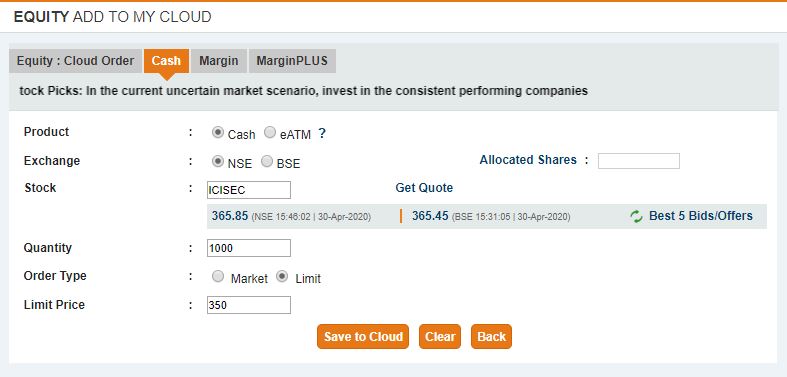
Steps to place a cloud order

Add a public comment...

FREE Intraday Trading (Eq, F&O)
Flat ₹20 Per Trade in F&O
|
|