 Zerodha (Trading & Demat Account)
Zerodha (Trading & Demat Account)
FREE Equity Delivery and MF
Flat ₹20/trade Intra-day/F&O
 Zerodha (Trading & Demat Account)
Zerodha (Trading & Demat Account)
FREE Equity Delivery and MF
Flat ₹20/trade Intra-day/F&O

|
|
Zerodha Account Opening
Invest without brokerage fees in Equity Delivery and Direct Mutual Funds. Pay a flat Rs 20 per trade for Intra-day and F&O. Open an instant account with Zerodha and start trading today.
Zerodha doesn't provide the IPO allotment status on its website. However, you can check the status on the IPO Registrar's website by entering your PAN card number or Application number. Read on for more information.
You can check your registered email address for IPO allotment status notifications. Click here to check IPO Allotment status.
The following steps must be followed to check the allotment status on the registrar's website.
Below is a screenshot for your reference.
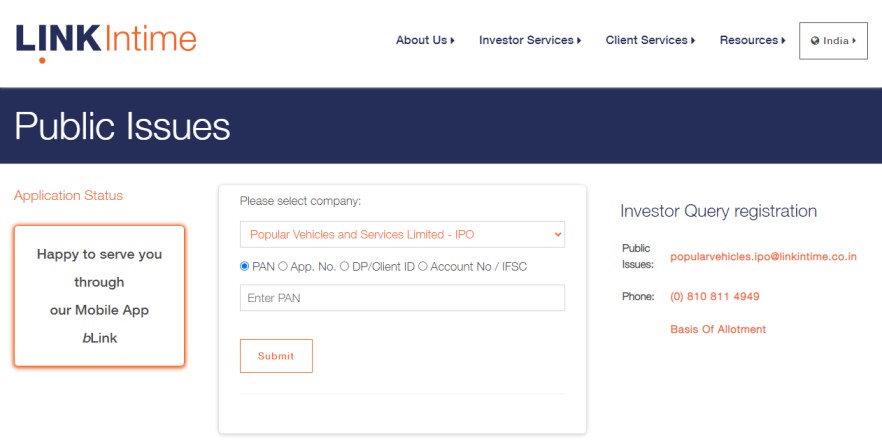
Topic: Zerodha Broker IPO Review

Add a public comment...

FREE Intraday Trading (Eq, F&O)
Flat ₹20 Per Trade in F&O
|
|